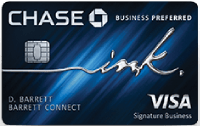The idea of work has become less about location and more about access. Distributed workforces have created a real need for scalable, secure, and flexible digital environments. Workspace as a service (WaaS) to equip remote teams with flexible, cloud-based workspaces. It allows employees to access a complete, cloud-hosted desktop and application experience no matter where they log in from.
It’s ensuring productivity, security, and seamless collaboration for teams who may never share the same physical space.
This article explains its core structure, real-world use, and relevance for modern teams.
What Is a Workspace as a Service?
Workspace as a service is a cloud-based solution that delivers a virtual desktop environment to users over the internet. It lets employees access applications, files, and operating systems from any device or location. Instead of storing data and tools on individual laptops or office desktops, the entire workspace lives in a secure, hosted environment.
This model allows companies to shift away from traditional IT infrastructure and move toward a more flexible, service-based approach. For modern remote teams, it offers agility, consistency, and a unified digital experience that scales with the organization.
A typical WaaS setup includes virtual desktops, centralized data storage, business applications, collaboration tools, and built-in security. Service providers handle updates, backups, access, and maintenance, easing the load on internal IT teams.
Users get a consistent experience, while admins maintain precise control over usage and performance. This model strengthens business continuity, speeds up onboarding, and allows quick deployment across teams and locations.

? Related – What is a virtual workspace?
How Does Workspace as a Service Work?
To begin with, the core technology behind WaaS relies on virtualization. A provider hosts your desktop environment, applications, and files on remote servers. Then, employees log in using secure credentials to access their personalized workspace, complete with all the tools they need for daily operations.
Furthermore, these environments can be pre-configured for specific roles, updated centrally, and maintained without interrupting the end user. Meanwhile, IT departments manage permissions, security updates, and software installations from a single interface. Users experience a seamless transition between devices or locations.
Everything looks and performs the same if they log in from a desktop, tablet, or mobile phone.
Benefits of Workspace as a Service
Businesses increasingly demand flexibility, speed and control, especially as teams become more distributed and dynamic. However, traditional IT models often fall short in meeting these expectations. In response, WaaS brings key benefits that directly address the needs of modern distributed teams.
Here’s what it makes possible –
1. Remote Access from Anywhere
Staff can log in from home, travelling, or from client offices without losing access to critical files or tools. This level of accessibility ensures uninterrupted workflows, regardless of location. In addition, it supports flexible scheduling and productivity across time zones.
2. High-Level Security
Data remains in the cloud, protected by strong encryption and controlled access, significantly reducing the risk of breaches. Moreover, centralized security policies make it easier to monitor and respond to threats. Consequently, IT teams maintain greater oversight without relying on physical devices.
3. Faster Onboarding
New hires can be issued credentials and start working instantly, without waiting for hardware or software setup. Moreover, their environments can be pre-configured based on their role. It allows teams to bring on talent quickly while keeping the setup process consistent and secure.
4. Device Independence
Employees can use their preferred devices, while companies fully control the digital workspace. If on a personal laptop or a shared tablet, the experience remains the same. It also reduces the need for company-issued equipment in many cases.
5. Cost Management
Predictable monthly fees and reduced hardware expenses make WaaS a financially flexible solution. Businesses can scale users up or down without heavy investment in physical infrastructure. This efficiency supports better long-term budgeting and resource allocation.
By using workspace as a service, businesses enable work-from-anywhere capabilities and improve IT management and resource allocation across departments.
?♀️ Also read – 7 Best Virtual Workspace Tools for Your Remote Work and Business
What Does a Typical WaaS Package Include?
To begin with, a typical WaaS package equips teams with everything they need to work efficiently from any location. In most cases, providers deliver a full suite of tools and services through the cloud, eliminating the need for traditional on-site infrastructure. This setup gives businesses a centralized way to manage users, software, and security without being tied to physical devices.
Not all Waas solutions are the same, but most share these core components –
- Virtual Desktop Infrastructure (VDI) – Users access their desktops directly from the cloud on any device or location.
- Cloud Storage – Files and documents are stored securely in the cloud, backed up regularly, and easily recoverable.
- Business Applications – Essential tools like email, CRM platforms, design software, and spreadsheets are delivered virtually without local installation.
- Collaboration Tools – Integrated chat platforms, video conferencing, task managers, and file sharing keep teams connected and efficient.
- Security Tools – Firewalls, antivirus software, access controls, and intrusion detection systems protect the workspace environment at every level.
- User Management Console – Admins gain centralized control to manage users, assign permissions, and monitor system activity in real time.
- Automated Backups and Recovery – Built-in backup systems ensure quick data recovery in case of outages or disruptions.
- Compliance and Reporting Features – Tools that help meet industry standards such as HIPAA, GDPR, or SOC 2, along with real-time audit logs.
- Mobile Access Support – Optimized functionality for tablets and smartphones to maintain full access without compromising user experience.
Most providers bundle these features into a customizable service level agreement (SLA) tailored to each organization’s workflow, security requirements, and growth plans.
Knowing the Cost of Workspace as a Service
Workspace as a service is a cost-effective alternative to traditional IT infrastructure. Instead of significant upfront investments in hardware, licenses, and maintenance, businesses pay a predictable monthly fee based on usage. This model helps organizations manage budgets more accurately while scaling their workforce without IT delays.
While pricing varies by provider, service tier, and features, the below offers a general comparison of what companies can expect when considering WaaS solutions –
| Cost Factor | Typical Range (Monthly) | What It Covers |
| User License Fee | $25 – $80 per user | Virtual desktop, storage, support |
| Storage Add-Ons | $0.10 – $0.25 per GB | Additional cloud storage beyond the base package |
| Application Licensing | Varies based on apps | Microsoft 365, Adobe, CRM tools, etc. |
| Setup & Onboarding (One-Time) | $100 – $500 per user (or flat fee) | Initial configuration, user provisioning |
| Premium Support & SLA Options | $10 – $25 per user | 24/7 support, faster resolution times |
| Custom Integrations | Custom Quote | API integrations, legacy system support |
Remember that some providers offer bundled pricing that includes multiple services in one package, while others charge individually for each element. Always review service level agreements and hidden fees to ensure complete cost transparency.
Choosing the Right Workspace as a Service Provider
Selecting the right provider is critical in building a secure and scalable digital workspace. While many services share core features, significant differences in performance, support and overall fit often emerge. Therefore, before moving forward, assess what matters most to your team. In particular, each factor from technical infrastructure to compliance requirements plays a significant role in long-term success.
Here’s what modern teams should consider before committing –
- Data Center Location and Compliance – Ensure the provider complies with local data laws and offers redundancy.
- Uptime Guarantees – Look for SLAs with 99.9% or higher availability.
- Integration Capabilities – The service must work with your existing apps and tools.
- Customer Support – 24/7 support is non-negotiable when you work across time zones.
- Pricing Transparency – Avoid hidden fees for storage, bandwidth, or upgrades.
Comparing leading WaaS platforms like Citrix, Amazon WorkSpaces, Microsoft 365, Google Workspace, Wipro, and Nerdio can help teams find a solution that aligns with their size, complexity, and compliance needs.
Real-World Use Cases of WaaS
Across industries, companies increasingly adopt workspace as a service to meet evolving demands. For example, tech startups use it to onboard global teams quickly without investing in hardware. In the same way, consulting firms rely on it to give field staff instant access to client files and secure systems from any location. Meanwhile, educational institutions and healthcare providers turn to WaaS to centralize systems and simplify IT oversight.
A report by MarketsandMarkets predicts the WaaS market will grow from USD 7.8 billion in 2022 to USD 17.2 billion by 2027, showing strong adoption across sectors that prioritize flexibility and security.
These examples show how versatile the model is and why it adapts well to different operational needs. Likewise, manufacturing and engineering companies benefit from WaaS by providing field technicians and remote project teams with secure access to CAD software, schematics and maintenance records.
This setup improves coordination across sites, reduces downtime and ensures that teams always have the latest information at their fingertips, no matter where they work.
Making the Shift to WaaS
Adopting WaaS marks a strategic shift in how many businesses approach IT infrastructure. It moves control from scattered devices to a managed, centralized model. This shift does not happen overnight, but the right provider and internal alignment can streamline operations.
Start by assessing your current systems, identifying pain points and outlining your priorities. From there, a tailored it solution can help your team stay focused, secure and ready to scale with confidence. Equally important, leadership and IT teams must collaborate to ensure clear communication.
Providing training, setting expectations and gradually introducing the new workspace environment helps ease adoption and build trust. When employees know the benefits and feel supported, the shift becomes smoother and lasts longer.
Recommended read – What is the Anticipated Impact of Remote Work on Job Market Trends?
Common Challenges When Adopting WaaS
Even though WaaS simplifies IT delivery, companies may face initial hurdles during implementation. For example, migrating existing systems and user data to the cloud can take time and planning. Compatibility issues with legacy software or third-party applications can also slow deployment.
Besides, users may require training to adapt to the new environment. Change management plays a vital role in ensuring full adoption across departments. By anticipating these challenges early, IT teams can create smoother transitions, minimize disruptions and build lasting user confidence.
In addition, cost forecasting can pose a challenge if businesses overlook hidden fees or underestimate usage demands. While it offers predictable pricing models, factors like storage limits, bandwidth consumption or premium support can affect the total cost.
Organizations should review service agreements carefully and align their budget with expected growth and user needs to avoid surprises. Precise financial planning helps ensure that the investment delivers long-term value.
Frequently Asked Questions (FAQ)
1. Is Workspace as a Service the same as Desktop as a Service (DaaS)?
Not exactly. While both deliver virtual desktops through the cloud, DaaS focuses primarily on desktop delivery. In contrast, it includes broader tools like collaboration platforms, business applications, and IT management features. They offer a more comprehensive digital workspace.
2. Can small businesses benefit from WaaS, or is it only for large enterprises?
WaaS is highly scalable and works well for businesses of all sizes. Small companies benefit from reduced IT costs and simplified infrastructure, while larger enterprises appreciate the ability to manage complex environments with centralized control.
3. How long does it take to deploy a WaaS solution?
Deployment time varies depending on company size, infrastructure complexity, and data migration needs. However, when systems are well-prepared, many providers can onboard teams within a few days to weeks.
4. Does WaaS require specific hardware to run effectively?
Not at all. One of the key advantages of WaaS is its device flexibility. Users can easily access their workspaces from any internet-enabled device, including laptops, tablets and smartphones, without needing high-performance hardware.
5. What happens if there’s a service outage or internet disruption?
Most WaaS providers offer strong uptime guarantees and data redundancy across multiple data centers. However, since WaaS depends on internet access, temporary connectivity loss can disrupt access. Businesses should ensure they have reliable internet and consider backup options.
6. Is your data safe in a WaaS environment?
Yes, especially when implemented correctly. In fact, leading WaaS providers use enterprise-grade encryption, multi-factor authentication and strict access controls. Additionally, many meet compliance standards such as GDPR, HIPAA and SOC 2.
Bring It All Together!
Workspace as a service gives modern teams the freedom to work anywhere without losing structure, speed, or security. It swaps physical systems for a consistent cloud workspace on any device. Businesses can scale faster, reduce IT friction, and offer every employee a smooth, connected digital experience. It provides clarity and control for remote-first companies or those expanding across regions.
Teams manage operations, support users, and secure data from anywhere. This model keeps them steady and sharp. It is time to rethink how your team works.
WaaS delivers a clear path forward that is efficient, secure, and built for how people work.
Enable Every Workspace Shift with End-to-End Relocation Support
Relo.AI helps you stay ahead as businesses move toward more intelligent, scalable digital environments. If you are rethinking infrastructure or preparing teams for modern workflows, we guide you through every step with clear, practical insight.
From workspace strategy to platform adoption, we explain what the market is doing so you can confidently act. If workspace as a service is part of your operations, we simplify the complex.
We support relocating teams with housing solutions, workspace-aligned setups, and complete logistics. From reliable internet to furnished housing near business hubs, we ensure every team member arrives ready to work.
Our support reduces downtime and helps them perform from day one.
Arrange a no-fee consultation and see how workspace innovation shapes better business outcomes.