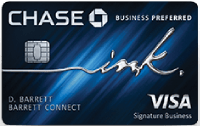Digital collaboration tools are revolutionizing the way we work and interact in a remote environment. These innovative tools range from chat platforms and emails to collaborative document editing and virtual whiteboards. Let’s explore the top 5 tools for remote collaboration, delving into how each can enhance your team’s productivity.
They enable teams to communicate effectively and maintain connectivity, no matter their geographic location. Working remotely offers the unique benefit of combining independent work with the ability to stay in sync with colleagues’ projects and progress. In a distributed workplace, team members can seamlessly share ideas and solutions instantly.
1. Zoom – The Go-To Video Conferencing Tool
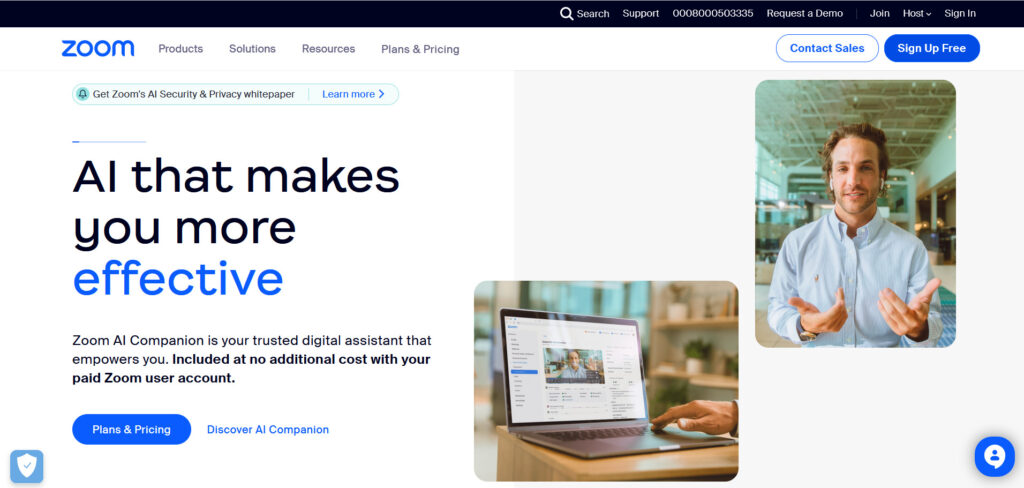
Zoom, the undisputed heavyweight champion of video conferencing, is renowned worldwide for its exceptional reliability and user-friendliness. With over 500 million monthly users and 300 million daily meeting participants, it stands as an indispensable and crucial tool in global communication. Its outstanding 99.99% uptime sets the gold standard for seamless virtual meetings.
A favorite choice among 70% of Fortune 500 companies, Zoom demonstrates its scalability and enterprise-grade capabilities, making it a versatile and indispensable option for various business needs. As organizations increasingly rely on remote work, Zoom continues to innovate, providing solutions like virtual backgrounds and integrations that enhance the remote meeting experience.
Features:
- High-quality video and audio conferencing
- Screen sharing and recording options
- Breakout rooms for team discussions
- Integration with various productivity tools
Pricing:
- Basic Plan: Free (40-minute limit on group meetings, unlimited time for one-on-one meetings)
- Pro Plan: Approximately $14.99 per month/host (24-hour limit on meetings, user management, and reporting)
- Business and Enterprise Plans: Starting from around $19.99 per month/host (with additional features for larger organizations)
- Additional Add-Ons: Options for larger meeting capacities, webinar features, and additional cloud storage are available at extra cost.
2. Slack – More than Just Messaging
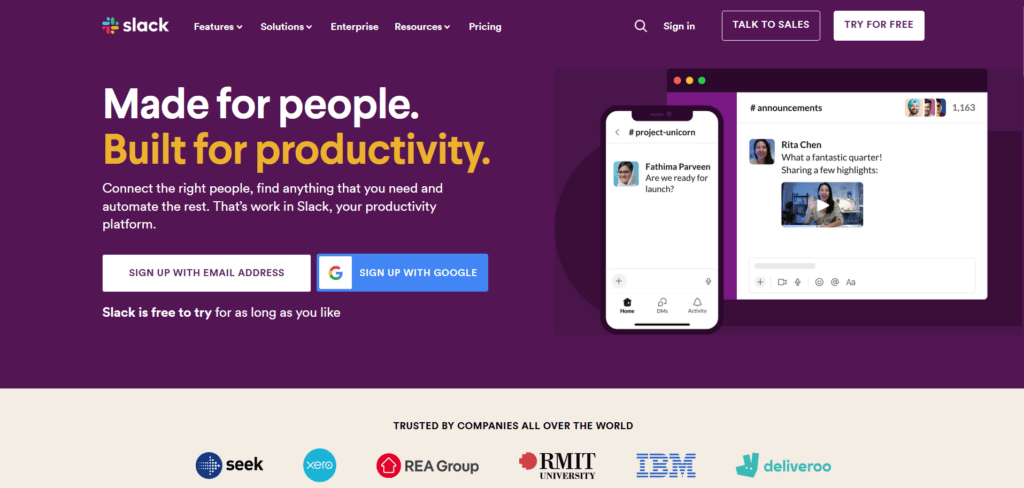
Slack transcends traditional messaging platforms by offering a collaborative environment that encourages seamless remote work communication. With over 320 million monthly active users, surpassing the population of Indonesia, it stands as a pivotal tool for teams worldwide. Over 245,000 paid customers rely on Slack, with users spending an average of 9 hours weekly on the platform, highlighting exceptional engagement.
With 2.7 billion+ messages sent daily, equivalent to 500,000 printed novels, Slack’s impact in streamlining work communication is undeniable. Customizable channels ensure the correct information reaches the right people at the right time, while voice and video calls enhance visual connections, creating a versatile platform for project updates, file sharing, and automation.
Features:
- Instant messaging with file sharing
- Voice and video calls
- Integration with numerous third-party apps
- Customizable channels for different projects or teams
Pricing:
- Free Plan: Access to 10,000 most recent messages, 10 integrations, 1:1 video calls
- Standard Plan: About $6.67 per user/month (unlimited message history, unlimited integrations, group video calls)
- Plus and Enterprise Grid Plans: Higher-tier plans offer advanced features and security, and pricing varies
- Annual Billing Discount: Discounts are available for annual billing as opposed to monthly.
3. Trello – Visual Project Management
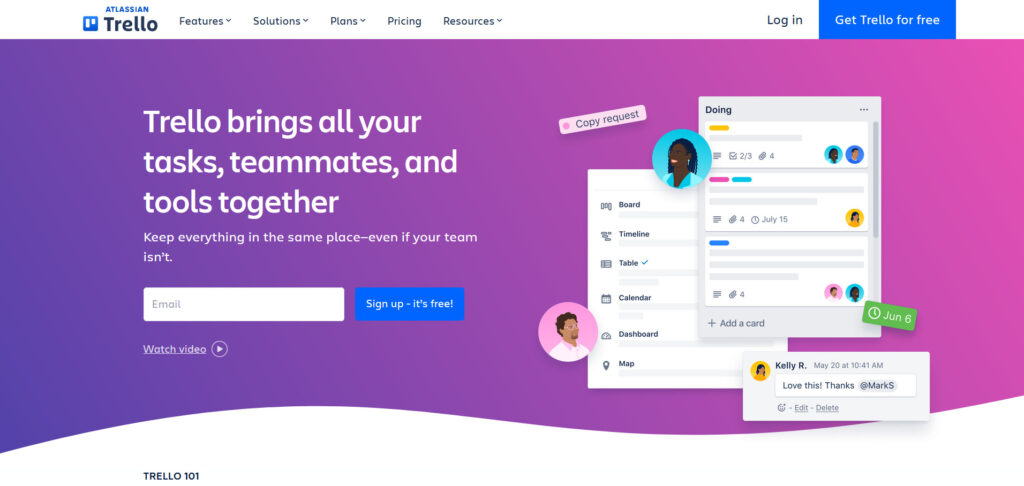
Trello revolutionizes project management by presenting tasks and projects in a visual, intuitive format. The Kanban-style boards simplify tracking progress, empowering teams to tailor their workflows for maximum efficiency. Trello’s user-friendly interface makes onboarding a breeze for teams of all sizes, ensuring that even new users can quickly adapt to the platform.
With over 1 million users worldwide and managing over 100,000 projects, Trello has garnered a 4.7-star rating on G2, a leading software review platform, reflecting its widespread adoption and user satisfaction. Furthermore, its versatility and scalability make it a valuable asset for both small businesses and large enterprises, accommodating the evolving needs of diverse teams and organizations.
Features:
- Intuitive Kanban-style boards
- Customizable lists and cards
- Easy-to-use task assignments and deadlines
- Power-Ups for enhanced functionality
Pricing:
- Free Plan: Unlimited cards, lists, 10MB per file attachment, up to 10 team boards
- Business Class: Approximately $9.99 per user/month (advanced features like larger attachments, more integrations, better automation)
- Enterprise: Custom pricing based on the number of users, offering additional security and control features
- Non-Profit and Educational Discounts: Reduced pricing or free access for qualifying organizations.
Related: 10 Best Websites To Find Remote Jobs in 2023
4. Microsoft Teams – Integrated Office Collaboration
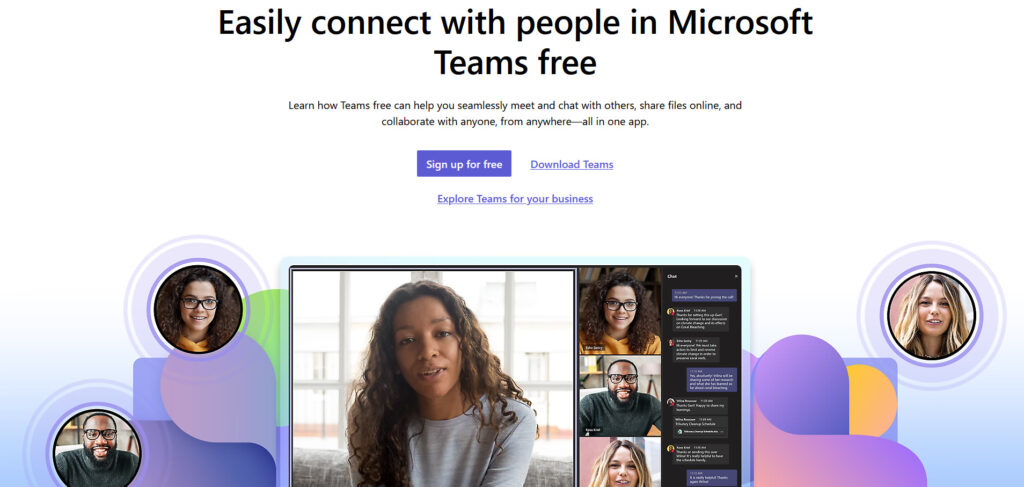
Microsoft Teams is more than just a chat and video conferencing platform; it seamlessly integrates with the broader Microsoft Office Suite. This deep integration allows teams to collaborate on documents, spreadsheets, and presentations in real-time within the platform, leading to a 50% faster time to decision-making for Teams users due to real-time document co-authoring.
Companies using Teams for integrated Office collaboration have reported a remarkable 27% increase in employee productivity. With secure file storage and sharing capabilities, Teams offers a comprehensive solution for businesses. It’s no wonder that Teams boasts 330 million monthly active users worldwide who collaborate and innovate within this powerful platform.
Features:
- Comprehensive chat and video conferencing
- Integration with Microsoft Office Suite
- File storage and collaboration
- Advanced security features
Pricing:
- Free Plan: Unlimited chat messages and search, 10GB team file storage, 2GB personal file storage per user
- Office 365 Business Plans: Starting around $5 per user/month (includes Microsoft Teams, along with various Office apps and services)
- Advanced Plan: More advanced plans with additional features and storage options are available.
- Additional Office 365 Integrations: Higher-tier plans include more comprehensive access to the Office 365 suite.
5. Asana – Streamlined Task and Workflow Management
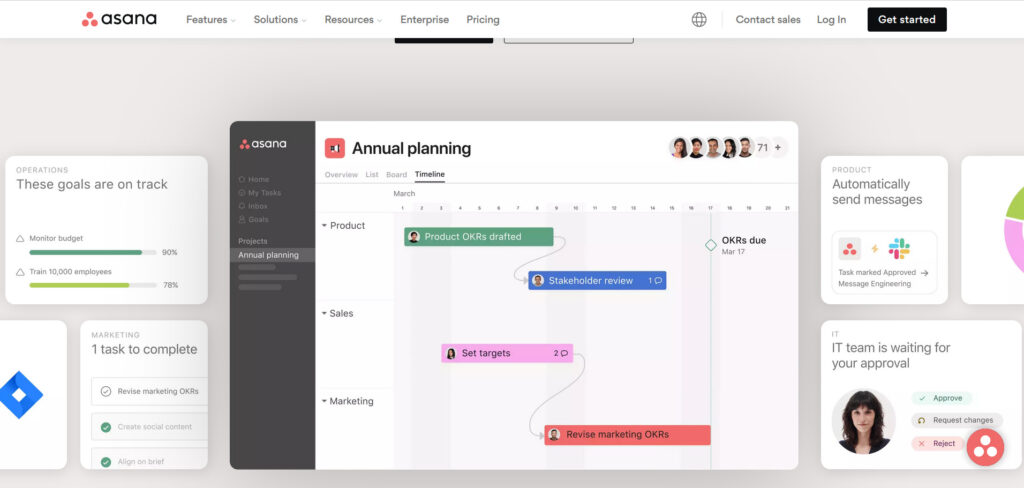
Asana excels in simplifying tasks and workflow management, allowing teams to work efficiently and stay organized. Its intuitive interface offers detailed task management, enabling teams to create customizable workflows that align with their processes. With its robust set of features and user-friendly design, Asana is the go-to choice for teams looking to streamline their work and boost productivity.
With 100,000+ paying organizations, a remarkable 94% customer satisfaction rating, support for 50+ integrations, and availability in 56 languages, Asana is a global leader in enhancing productivity and collaboration. Asana’s user-friendly mobile app ensures that teams can manage their tasks and projects on the go, making it a versatile tool for today’s dynamic work environments.
Features:
- Detailed task management options
- Project timelines and progress tracking
- Customizable workflows
- Integrations with various apps
Pricing:
- Basic Plan: Free (task management, limited project views)
- Premium Plan: About $10.99 per user/month (timeline view, advanced search, custom fields)
- Business Plan: Around $24.99 per user/month (portfolios, workload, and advanced integrations)
- Large Team and Enterprise Solutions: Custom pricing and solutions for larger teams, including advanced security and support.
Also read: 10 Best Travel Laptops For Digital Nomads and Remote Workers
Kick Off Your Stress-Free Relocation Journey with Relo.AI 🏠
Begin your relocation journey with confidence and ease by harnessing the extensive relocation solutions provided by Relo.AI. Our experienced team is dedicated to simplifying your arrangements, ensuring a hassle-free transition at every phase of the process.
For a streamlined and hassle-free remote work experience, Relo.AI recommends utilizing top-notch tools for remote collaboration. 👩💻 It’s the perfect choice for individuals seeking to simplify their remote work arrangements.
Feel free to schedule a consultation with us today to access personalized relocation solutions tailored to your unique objectives and preferences. 🚚
Reach out now and commence your relocation journey with certainty, armed with well-informed choices to guide you through this exciting new chapter in your life.
To Summarize
Each of these tools for remote collaboration has something unique to offer, providing specific benefits. Your choice should align with what your team needs, the type of projects you’re working on, and the software you already use. These digital tools enhance productivity and efficiency amid remote work. They seamlessly bridge the gap between traditional and remote workspaces.