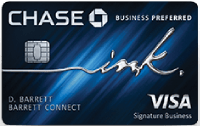Passwords once lived in notebooks or browsers. Each one carried a small risk, waiting to be forgotten or exposed. Reset links and stolen credentials made digital life a daily maze. NordPass changes that rhythm. It gathers every login, card, and note inside one secure vault. One master password brings calm to the clutter of online life. This NordPass review 2026 shows how it brings clarity and confidence to everyday password security.
The internet feels safer when all your passwords live together, encrypted and effortless.
Keep reading to know the complete details.
What Is NordPass?
NordPass keeps passwords and private details safe in one place. Behind it stands Nord Security, the maker of NordVPN (read our complete review here) and NordLocker. Their long work in protection gives deep trust.
It began in 2019 and now circles the world. Millions now use it daily. The idea is simple. Privacy belongs only to the user. Even they cannot read what it holds. Each password is sealed with XChaCha20 and Argon2 encryption.
The design feels calm and clear. One master password opens all. It lets you save cards, share details safely, and receive alerts if danger appears.
Try NordPass today and secure your world with one click.
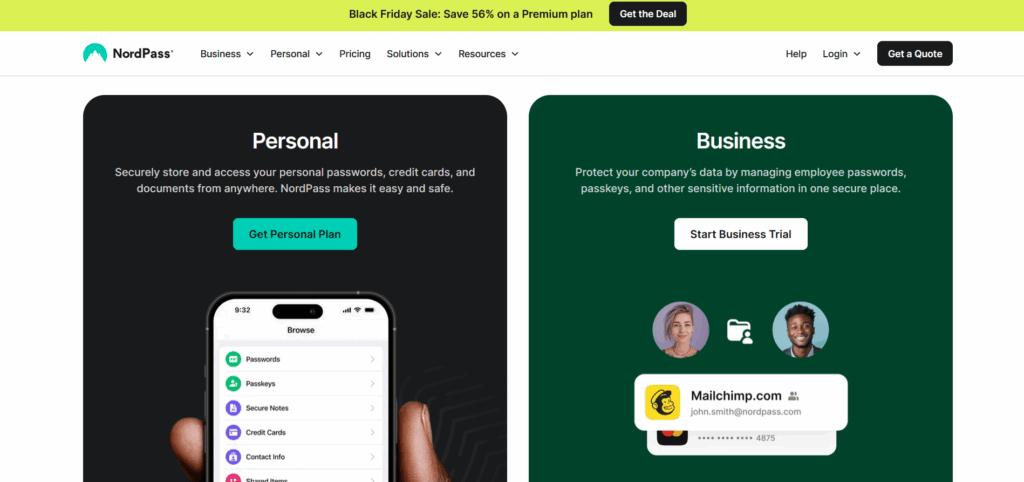
Related – 10 Best VPN for Digital Nomads That Deliver Unbreakable Privacy
How Does NordPass Work?
NordPass keeps every password encrypted from the start. It locks data on your device before sending it to the cloud. The encryption key comes from your master password. That key never leaves your device. Even in a breach, no one can read your information.
It works easily with browsers and apps. With one click, it fills logins and creates strong passwords. The Password Health tool checks their strength. The Data Breach Scanner alerts you if your details appear online.
For teams, it adds shared vaults and access controls. It keeps company accounts safe without adding extra steps. Every update syncs instantly across your devices. Wherever you sign in, your latest passwords follow.
“I started using NordPass for my small business, and sharing access became effortless,” said Clara, an IT manager from Berlin.
Benefits of Choosing NordPass to Protect Your Passwords
The greatest strength lies in its simplicity. Many password managers feel crowded and confusing, but they keep everything calm and clear. It focuses on ease rather than excess.
It allows biometric login and offline use, making it perfect for travelers and remote workers. Moreover, everything stays quick and effortless. It also uses a zero-knowledge system, so your vault opens only for you. In addition, it keeps watch online and notifies you if your information is exposed.
Every password you share moves through encrypted links, so never through unsafe emails. Moreover, it examines your passwords and points out weak spots. In addition, during an emergency, a chosen contact can restore your vault with ease.
In daily use, they feel made for a generation that values both privacy and comfort. Moreover, it has no clutter and no unnecessary steps. It protects like a vault, yet it feels like a quiet companion that moves with you and stays alert when risks appear.
How Much Does NordPass Cost
NordPass keeps its pricing simple and honest. There are no hidden fees or confusing terms. Each plan fits a different need. The Premium plan costs $1.29 per month with a two-year subscription. It includes autosave, autofill, password health checks, data breach scanning, and secure storage.
The Family plan costs $2.79 per month and supports six accounts. Moreover, it offers shared protection with the same features and a 30-day money-back guarantee. For small teams, the price starts at $1.79 per user per month for up to ten users. Additionally, it includes company settings and Google Workspace SSO.
The Business plan costs $3.59 monthly per user and includes shared folders, smart security tracking, and unified control. Additionally, all payments are in USD. Moreover, users can choose a one-year or two-year plan. Overall, each option gives strong value for the features it provides.
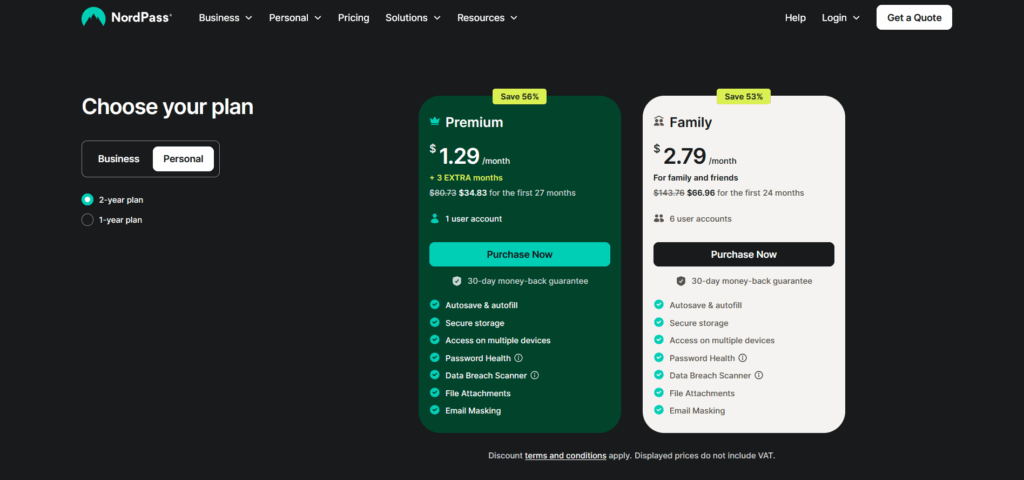
CLICK HERE to get your plan and experience effortless privacy.
Black Friday Brings Huge Savings on NordPass Personal Plan
This Black Friday is the perfect moment to strengthen your digital security. Moreover, with 56% off the NordPass Personal plan, you can now protect your passwords and private data for less than half the price.
Moreover, it adds strong protection against data leaks and breaches. It blocks attempts at identity theft. Each login is encrypted and safe. As a result, you can stay confident while online.
However, the sale is temporary. Therefore, it makes sense to take advantage while it remains active.
Grab this offer today and strengthen your online protection.
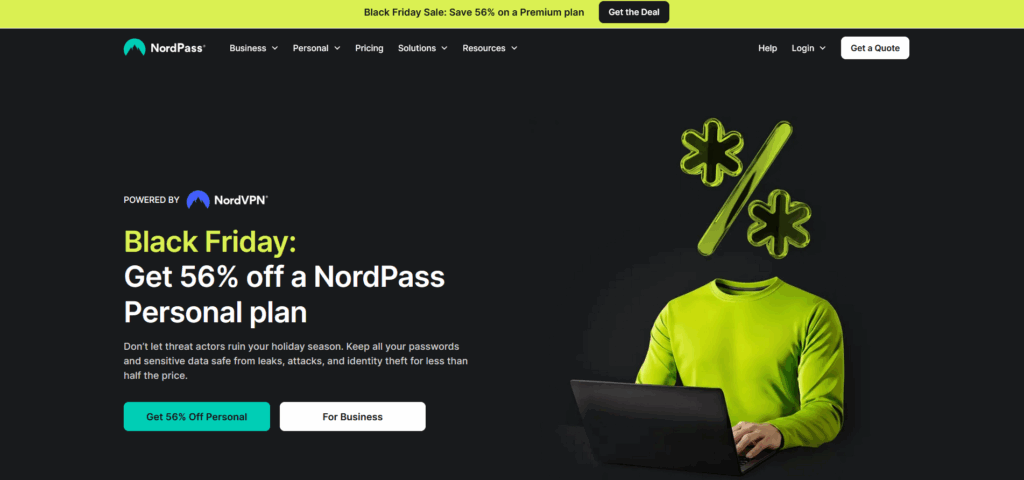
Also read – 10 Best Apps for Digital Nomads You’ll Download and Never Uninstall
NordPass Free Tools Crafted for Safer Digital Life
They provide free tools that make digital life easier and safer. Moreover, the Username Generator and Business Name Generator help create new identities quickly. Furthermore, the Password Generator and Password Strength Checker ensure every password stays strong.
The Data Breach Scanner looks for exposed information before problems appear. Moreover, with the Password Sharer, users can exchange credentials safely and keep control of their data.
Together, these tools show how to make security simple and within reach for everyone.
“I used the Password Generator to secure my work accounts, and it felt effortless,” said Daniel, a longtime NordPass user.
Blog Ideas That Inspire Safer Online Living
The NordPass blog brings calm understanding to the digital world. Each article explores how security shapes everyday life, from password habits to online privacy. The writing remains clear and human, guiding readers toward confidence online.
Through expert advice and thoughtful reflection, they turn complex technology into lessons anyone can follow. It invites awareness, not fear, and reminds readers that security begins with understanding.
“I began reading the NordPass blog to learn about privacy, but it changed how I treat every password,” said Michael, a cybersecurity student from London.
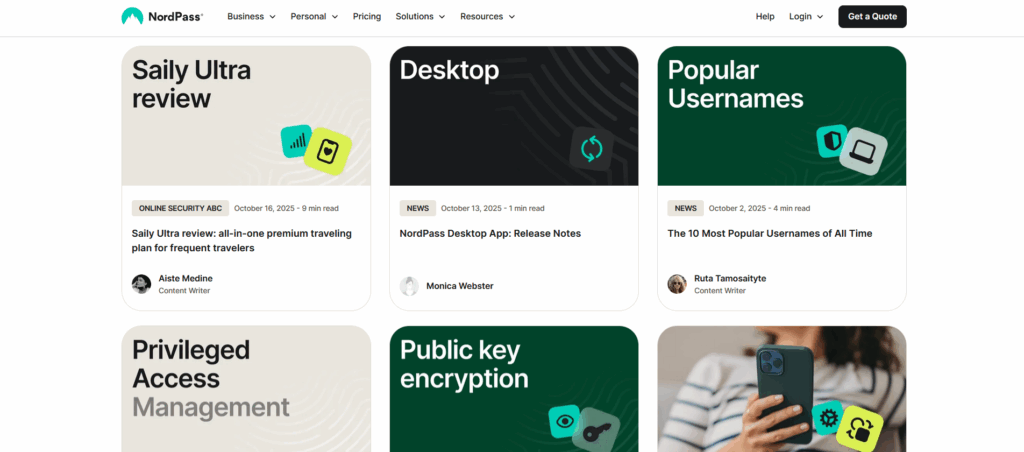
Customer Ratings
It has earned quite a reputation from users and professionals alike. In fact, its reputation grows not through noise, but through steady trust. Therefore, people speak of it as they do of something that works.
On Trustpilot, it holds a 4.0-star rating from more than 1,889 verified users. Additionally, they mention its ease, its smooth syncing, and the way support responds without delay.
They feel reliable. Moreover, it performs without confusion or excess, doing its work quietly while keeping the user at ease.
Customer Support
They keep in close contact with their users. Furthermore, live chat and email support are always open. Usually, replies arrive quickly, often within minutes. In addition, business clients get guidance from dedicated onboarding specialists.
The customer support team is simple and complete. It includes clear instructions, short videos, and answers that make setup easy. Each guide helps users find calm in a technical moment.
Privacy remains untouched. The zero-knowledge structure protects every user vault. Even the staff cannot open it. For any query, message support@nordpass.com.
For news and tips, users can follow on Facebook, LinkedIn, X, and Instagram.
Cancellation Policy
NordPass treats choice with quiet respect. In addition, it believes that freedom builds trust. As a result, every paid plan includes a money-back guarantee that reflects this belief.
Personal plans come with a thirty-day guarantee. Business plans include a fourteen-day guarantee, both valid for the initial purchase only. To cancel, users can turn off auto-renewal at any time to stop future charges. However, refunds are not issued for the unused part of an active subscription.
Those seeking a refund for the first purchase may contact NordPass Customer Support within the fourteen or thirty-day window. Requests are handled with care and resolved within five working days.
The process is simple and honest. Moreover, it speaks of confidence in the service and respect for the user. Ultimately, few companies make cancellation this effortless, and in that ease lies a quiet kind of integrity.
Is NordPass’s Application Available
Yes, and that availability is one of its quiet strengths. NordPass feels at home on every device. Mobile users can find it on iOS and Android via the App Store, Google Play, or online. They work across Windows, macOS, and Linux.
The Web Vault gives instant access without downloads. Additionally, Face ID, Touch ID, and Windows Hello add both speed and peace of mind.
It also provides extensions for Chrome, Firefox, Safari, Opera, and Edge. They integrate smoothly into everyday browsing.
Syncing takes less than two seconds across devices. Therefore, for users moving between phone, tablet, and computer, the speed and simplicity make the experience whole.
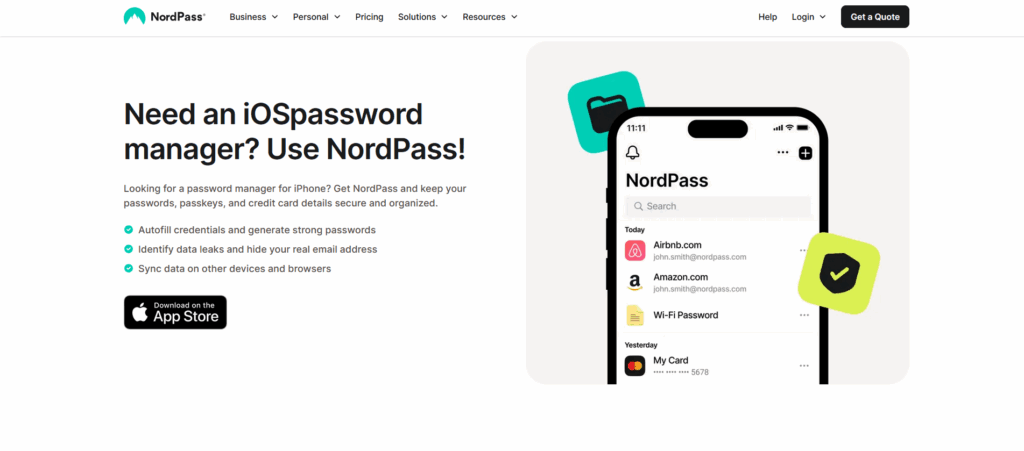
Recommended read – 12 Best Apps for Finding Cheap Flights and Never Missing a Deal Again
Comparing NordPass to Other Password Security Managers
The market for password managers is full. Others like 1Password, Dashlane, Bitwarden, and LastPass compete for attention. NordPass, meanwhile, wins trust through quiet accuracy.
It also secures data through XChaCha20, while others remain tied to AES-256. Though both are strong, they favor a faster and more modern method. Moreover, all four follow a zero-knowledge model, keeping user data private and unreadable.
Each one includes breach monitoring; however, NordPass keeps it simpler. Additionally, it also offers a free plan, which 1Password and Dashlane do not. Furthermore, families can share protection easily, and biometric login makes access smooth.
At $1.49 each month, however, they remain more affordable than 1Password and Dashlane. Meanwhile, Bitwarden remains lower, yet it offers more design harmony and control.
Summing It All Up
NordPass makes digital security feel effortless. Passwords, cards, and notes align in one safe place. The process feels smooth. The vault stays simple. Each login syncs in order with no chaos and no delay. The pricing stays transparent. The support feels steady. Trust replaces uncertainty. They turn complex protection into calm confidence. It makes online life more organized and more secure. It brings control back to the modern user’s world.
Smart, Smooth, and Secure Relocation Solutions
Digital security and relocation share one goal – peace of mind.
Relo.AI helps individuals, families, and businesses move safely and confidently across borders. Each stage of relocation, including housing, visa support, and digital setup, is managed with care.
Our relocation solutions ensure each move is seamless, organized, and built on trust.
Book a FREE consultation now and see how we turn moving into a safe and effortless experience.
Affiliate Disclosure – This article contains affiliate links. We may earn a small commission at no additional cost to you if you purchase through our links. Please be assured that we only recommend products and services that meet our quality standards.