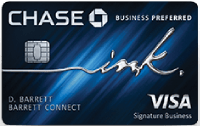Remote work has become a prevalent and integral part of many industries. Amid flexible work arrangements, professionals use the best remote work tools for streamlined collaboration, enhanced productivity, and seamless communication. The market is flooded with myriad options, making it essential for professionals to stay informed about the latest and most effective tools available.
Let’s explore and find which tool will help you improve your collaboration and productivity for a virtual team.
1. Zoom – Revolutionizing Virtual Meetings
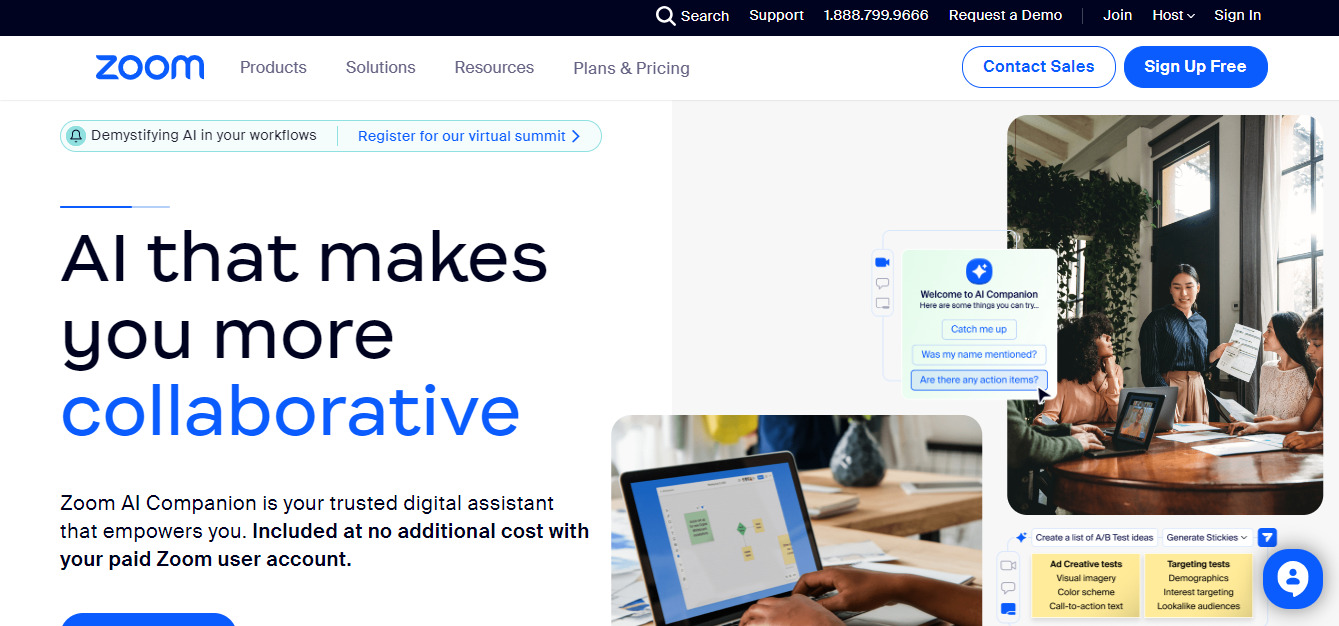
Zoom is the leader in virtual meetings, with an astounding 467 million monthly active users and over 5 trillion meeting minutes logged in 2023. Boasting a 99.99% uptime rate, it provides crystal-clear communication with HD video and studio-quality audio, setting the standard for virtual meeting excellence. Its extensive features make it the go-to choice for seamless and productive virtual collaboration.
Real-time screen sharing, interactive whiteboards, and polls enhance collaboration, making Zoom one of the best remote work tools. Its flexible configurations accommodate any meeting size, while breakout rooms and live chat create an immersive virtual workspace for remote teams and personal connections. Zoom revolutionizes connecting, communicating, and collaborating in virtual meetings and conferences.
Features –
- High-quality video and audio capabilities
- Screen sharing for effective collaboration
- Breakout rooms for focused discussions
- Virtual backgrounds for a professional setting
Pricing –
- Free basic plan available
- Pro plan starts at $14.99 per host per month
- Business plan starting at $19.99 per host per month
- Enterprise plan with custom pricing
2. Asana – Streamlining Project Management
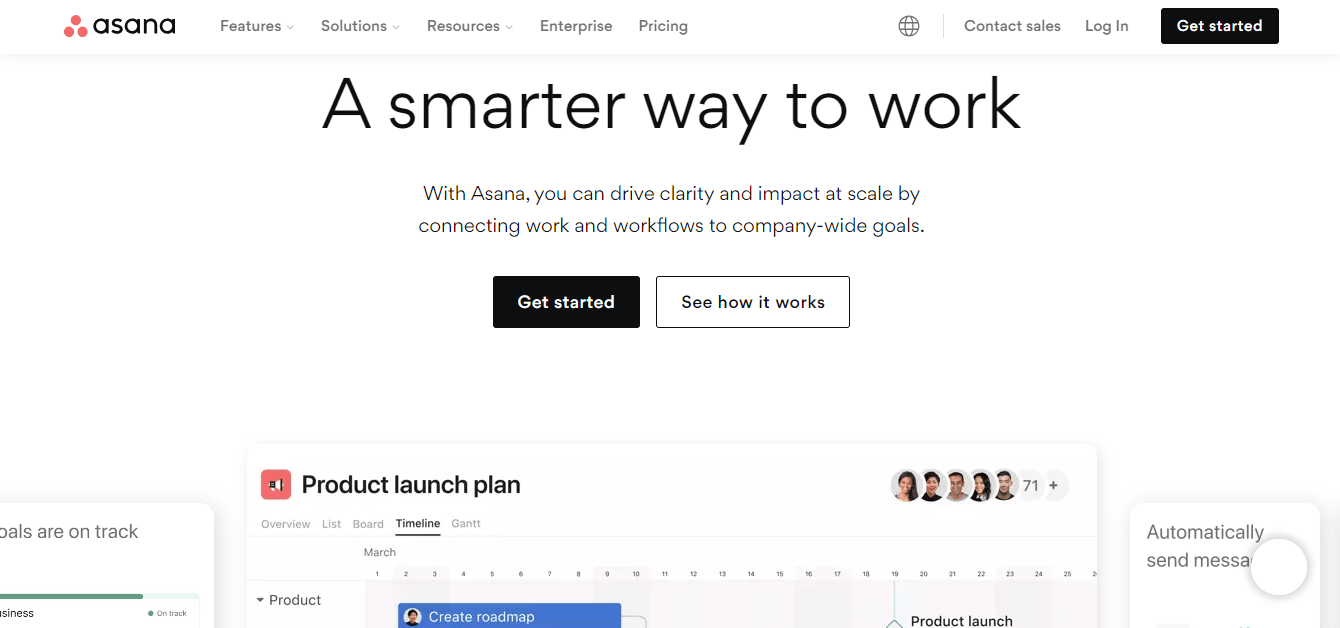
Asana boasts 10 million+ active users worldwide, empowering teams of all sizes. Over 5 million teams collaborate on its intuitive platform, with 90% reporting increased productivity. This widespread adoption reflects Asana’s reputation as a trusted choice for efficient project management in diverse professional settings. It consistently ranks among the best remote work tools for working remotely.
Beyond task management, Asana’s streamlined workspace efficiently organizes projects, sets deadlines, and assigns responsibilities. Its user-friendly interface enhances transparency and accountability, enabling remote teams to track progress, share real-time updates, collaborate seamlessly, stay aligned with their goals, and achieve remarkable outcomes.
Features –
- Task organization with due dates and priorities
- Team collaboration and communication
- Project timelines and progress tracking
- Integration with other productivity tools
Pricing –
- Free basic plan for small teams
- Premium plan starting at $10.99 per user per month
- Business plan starting at $24.99 per user per month
- Enterprise plan with custom pricing
3. Trello – Visualizing Workflows
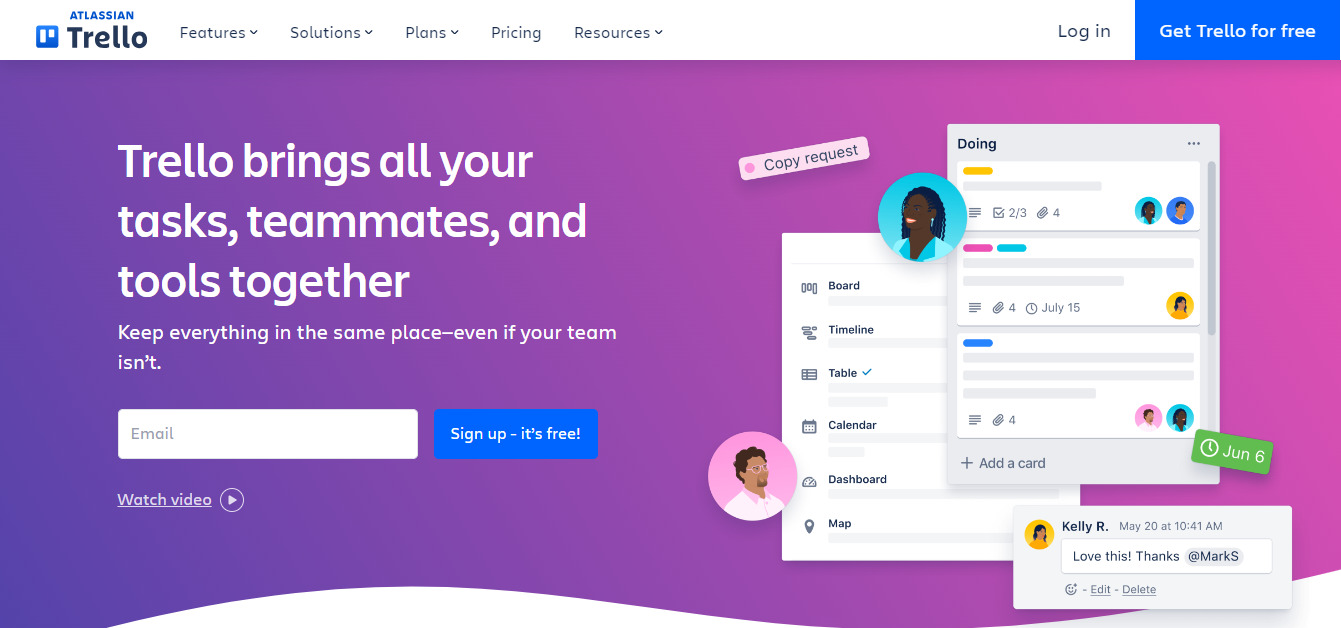
Trello’s intuitive interface, featuring boards, lists, and cards, attracts over 25 million active users and 1.4 million teams globally. This visual project management tool simplifies organization and prioritization, ideal for those who thrive on a clear workflow display. Its user-friendly design makes it accessible to professionals of all levels, contributing to its widespread adoption as one of the best remote work tools.
It offers a snapshot of tasks, owners, and deadlines like a whiteboard on steroids. Tasks can quickly move between “To Do,” “In Progress,” and “Done,” fostering clarity and team alignment, enhancing progress tracking, boosting team morale, and ultimately leading to significantly improved project management efficiency and success.
Features –
- Visual boards, lists, and cards for tasks
- Customizable workflows for project management
- Collaboration through comments and attachments
- Integration with third-party apps
Pricing –
- Free plan with basic features
- Business Class plan at $12.50 per user per month
- Enterprise plan with custom features and support
- Tailored solutions for specific requirements
4. Microsoft Teams – Integrating Office 365
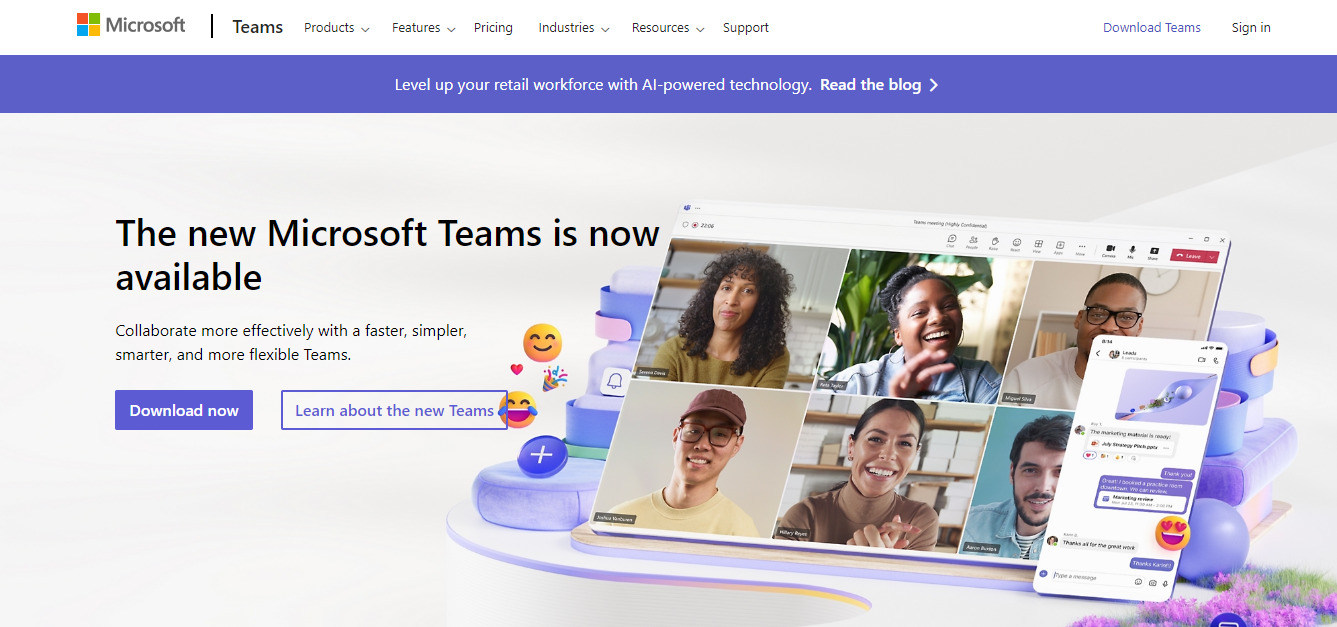
Microsoft Teams integrates seamlessly with the Office 365 suite, providing a comprehensive collaboration platform. With chat, video conferencing, and application integration, Microsoft Teams enhances remote teams’ productivity, fostering teamwork across different projects. Its user-friendly interface and extensive features simplify remote work, keeping teams connected and efficient.
Whether it’s project management or team meetings, Teams empowers professionals to work seamlessly from anywhere in the world. The Teams platform has over 800 million active users worldwide, with a 27% increase in user engagement and a 44% reduction in meeting time. It offers seamless integration and a centralized hub for all work-related activities.
Features –
- Chat, video conferencing, and file sharing
- Integration with Office 365 suite
- Channel-based organization for teams
- Application integration for seamless workflow
Pricing –
- Free plan with basic features
- Microsoft 365 Business plan at $5.00 per user per month
- Microsoft 365 Enterprise plan with custom pricing
- Education and Government plans available
5. HubSpot – All-in-One Marketing and Sales Platform
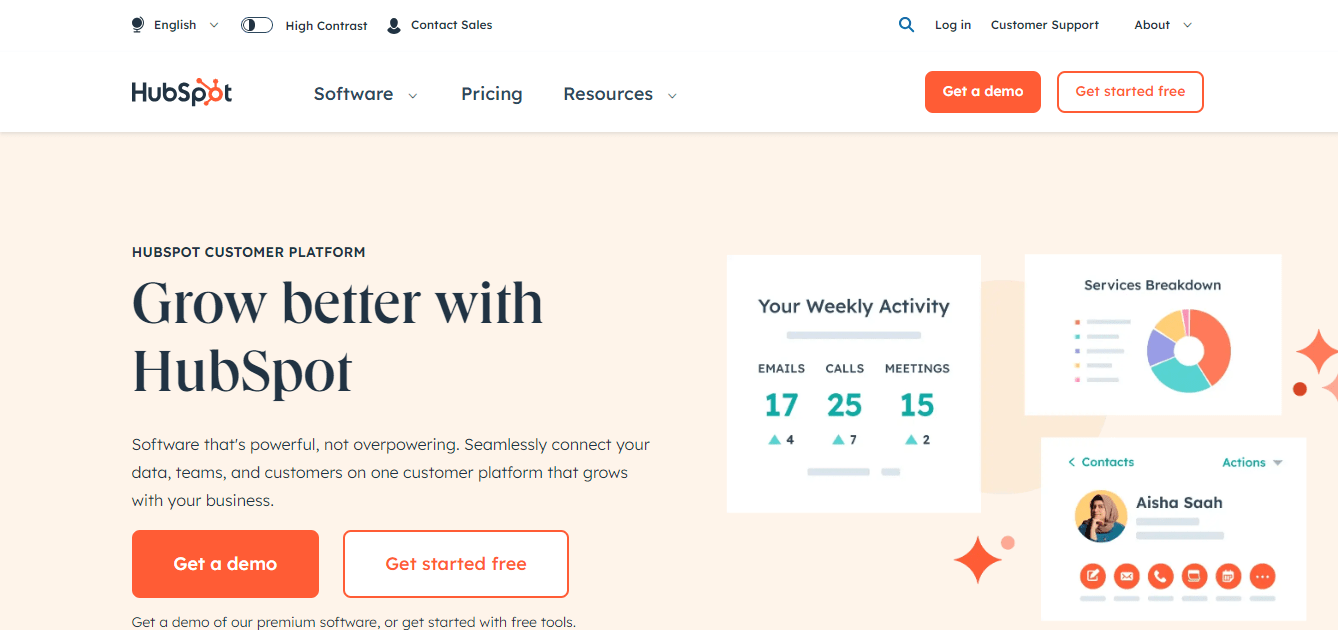
HubSpot is more than just an all-in-one marketing and sales platform; it’s a remote team’s dream come true. Offering built-in email marketing, CRM, and project management tools, HubSpot simplifies workflows, resulting in a 27% boost in email conversions. Its intuitive drag-and-drop builder enhances email marketing capabilities, making it a powerful choice for remote work efficiency.
With a 92% customer satisfaction rating, teams can collaborate seamlessly within the same platform. HubSpot’s free CRM, used by 6 million people, has gained popularity, and its marketing automation tools deliver a 10x ROI. Offering over 1,500 app integrations. It ensures compatibility with your favorite tools, making it a leading option among the best remote work tools for businesses of all sizes.
Features –
- Email marketing and CRM integration
- Project management and task automation
- Lead generation and sales tracking
- Analytics and reporting for performance measurement
Pricing –
- Free CRM with basic features
- Marketing Hub, Sales Hub, and Service Hub plans
- Starter plan starting at $45.00 per month
- Enterprise plan with custom pricing
6. Notion – Unified Workspace for Teams
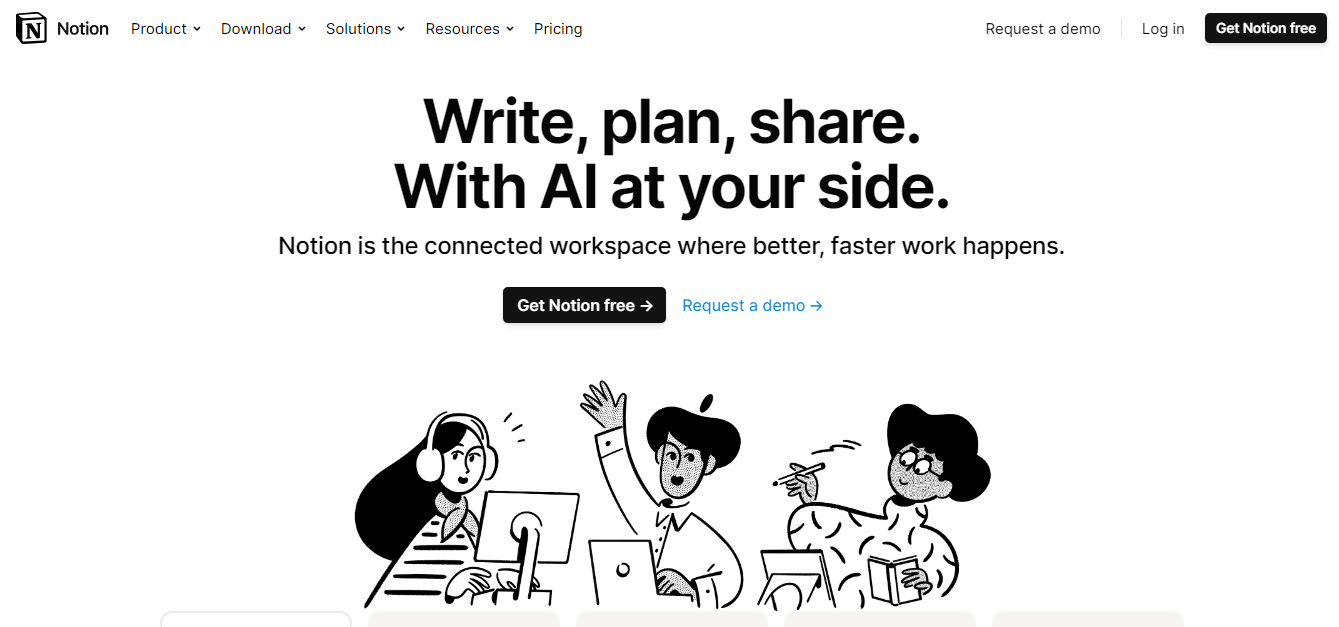
The Notion, with over 5 million users globally and trusted by 70% of Fortune 500 companies, offers a unified workspace for teams. It streamlines collaboration, boosts team efficiency by 200%, and replaces scattered documents and emails with a seamless interface, fundamentally revolutionizing how professionals work together. With Notion, teams can easily create custom workflows and databases.
They are making it a versatile and indispensable tool for knowledge management and collaboration in the modern workplace. Notion empowers real-time collaboration, integrates with the best remote work tools like Slack and Google Drive, and is a central hub for company policies and project archives with powerful search capabilities. It’s the ideal tool for teams of all sizes to work smarter, faster, and together.
Features –
- Collaborative workspace for documents and tasks
- Customizable databases for information organization
- Team collaboration with comments and mentions
- Integrations with popular tools
Pricing –
- Free plan with basic features
- Personal plan at $5.00 per user per month
- Team plan starts at $10.00 per user per month
- Enterprise plan with custom features and support
7. NordVPN – Secure Online Privacy
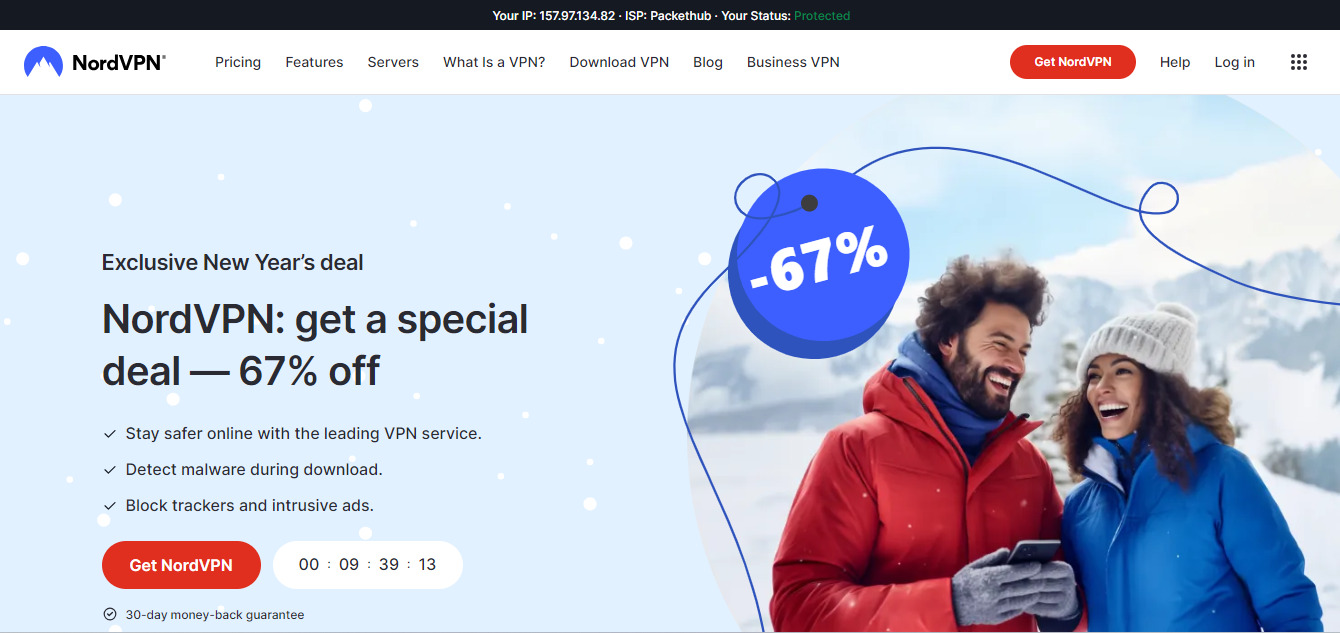
NordVPN is a premier virtual private network (VPN) service, boasting a network of 5,500+ servers spanning 60 countries. It strongly emphasizes security, employing military-grade encryption to safeguard your internet traffic. NordVPN adheres to a strict no-logs policy, ensuring that your online activities remain private and confidential.
This robust VPN service offers professionals a secure gateway to global resources, allowing them to work confidently, even in potentially unsecured environments like airport Wi-Fi. With NordVPN, you can access critical resources and collaborate seamlessly, knowing your sensitive data is shielded from prying eyes. It provides the peace of mind needed to work anywhere, anytime.
Features –
- Internet traffic encryption
- Online anonymity with hidden IP addresses
- Secure access to online resources
- Enhanced online privacy and security
Pricing –
- All subscriptions are based on a 1-month plan at $11.95 per month
- 1-year plan at $4.92 per month (billed annually at $59.00)
- 2-year plan at $3.67 per month (billed as $88.08 every two years)
- 3-year plan at $3.30 per month (billed as $118.80 every three years)
8. Airtable – Flexible Database and Collaboration Tool
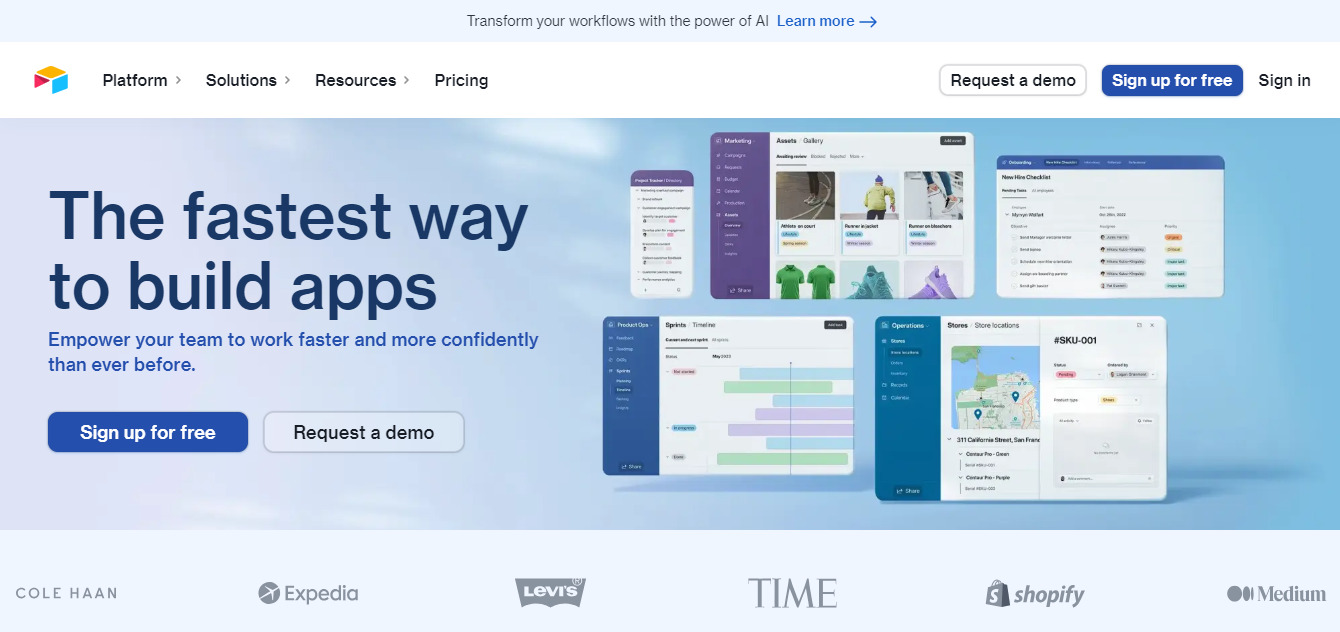
Airtable integrates database functionality with collaboration features, providing an effective way for teams to organize and manage their tasks. Its spreadsheet-database hybrid supports flexible project management and boosts efficiency. Airtable excels in streamlining workflows and promoting seamless teamwork, making it a key player among the best remote work tools.
With over 200,000 teams worldwide using it to manage everything from product launches to marketing campaigns, Airtable boasts an impressive 97% customer satisfaction rating, over 1 million app integrations, and 50+ pre-built templates to get started instantly with industry-specific templates or build your own from scratch.
Features –
- Flexible database structure for diverse data types
- Collaboration on tables and views in real-time
- Integration with popular apps and services
- Customizable workflows for project management
Pricing –
- Free plan with basic features
- Plus, plan at $10.00 per user per month
- Pro plan at $20.00 per user per month
- Enterprise plan with custom features and support
9. Basecamp – Simplified Project Management
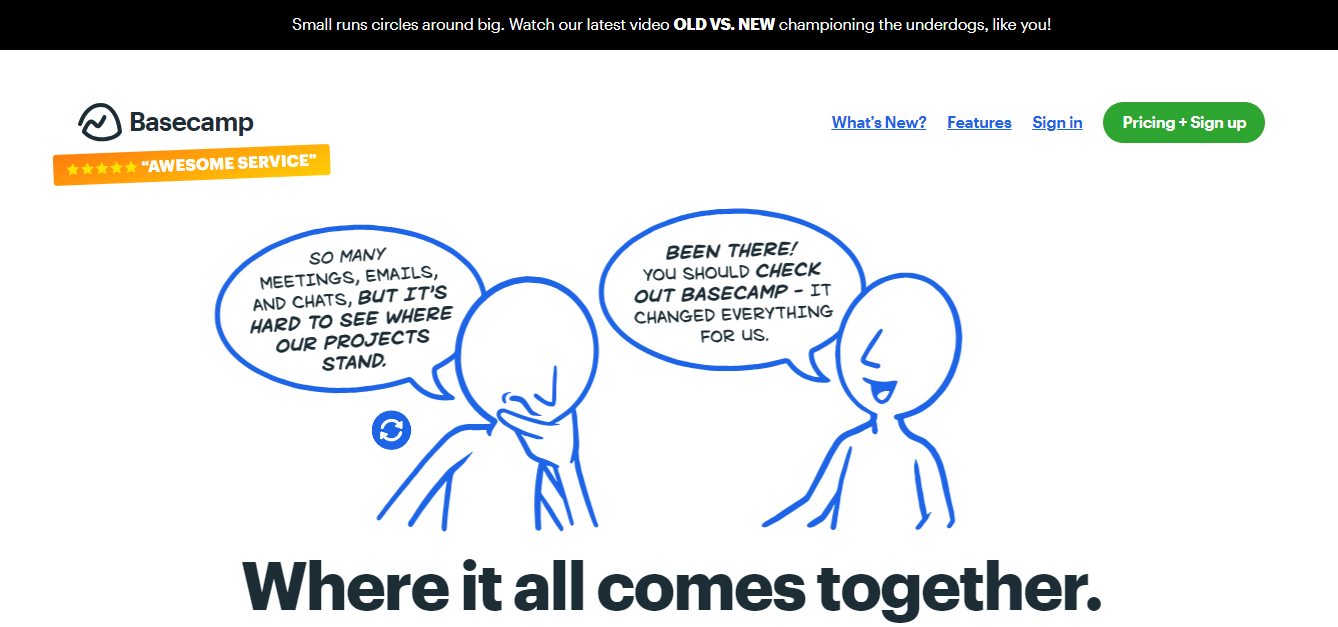
Basecamp simplifies project management with clear to-do lists, seamless file sharing, and efficient messaging, making it ideal for small to medium-sized remote teams seeking a straightforward approach. Trusted by over 3 million teams worldwide, it boosts productivity with a user-friendly interface that ensures teams can focus on their tasks and collaboration without getting lost in feature clutter.
A free plan is available for up to 3 projects and 20 users, enabling teams to experience the benefits of Basecamp without incurring initial costs. An impressive 90% of users report significantly increased productivity when utilizing Basecamp’s streamlined project management tools, making it an invaluable asset for remote teams aiming to optimize their workflow and collaboration.
Features –
- To-do lists, file sharing, and messaging
- Centralized project communication
- Calendar and scheduling tools
- Team collaboration in a straightforward interface
Pricing –
- Flat-rate pricing at $99.00 per month for unlimited users
- All-inclusive features in a single plan
- No per-user fees or additional costs
- Unlimited projects and storage
10. Jira – Agile Project Management
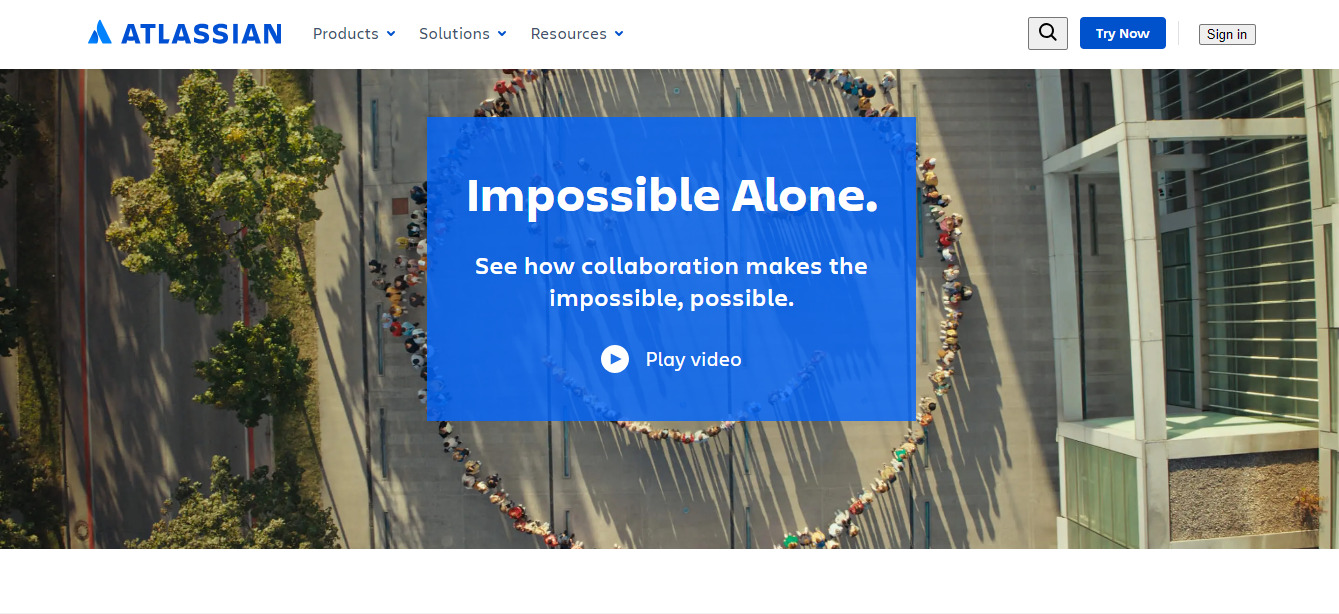
Jira, with over 65 million users globally, is the ultimate choice for agile project management, specially tailored for software development teams. Its robust features such as Kanban boards and sprint support. It enables teams to break down complex projects into manageable tasks and iterate swiftly. Detailed issue tracking and powerful collaboration tools further enhance transparency and communication.
This agility results in a remarkable 50% increase in feature velocity and 20% faster development cycles than traditional methods. Jira empowers startups and established development giants to turn ambitious visions into reality quickly. Jira ensures teams adapt swiftly to changing project requirements and scale their development processes efficiently.
Features –
- Detailed project tracking and reporting
- Issue management and prioritization
- Integration with development tools
- Collaboration using agile methodologies
Pricing –
- Free plan for small teams
- Standard plan at $7.00 per user per month
- Premium plan at $14.00 per user per month
- Enterprise plan with custom pricing
- Data Center for self-managed environments
11. Miro – Collaborative Online Whiteboard
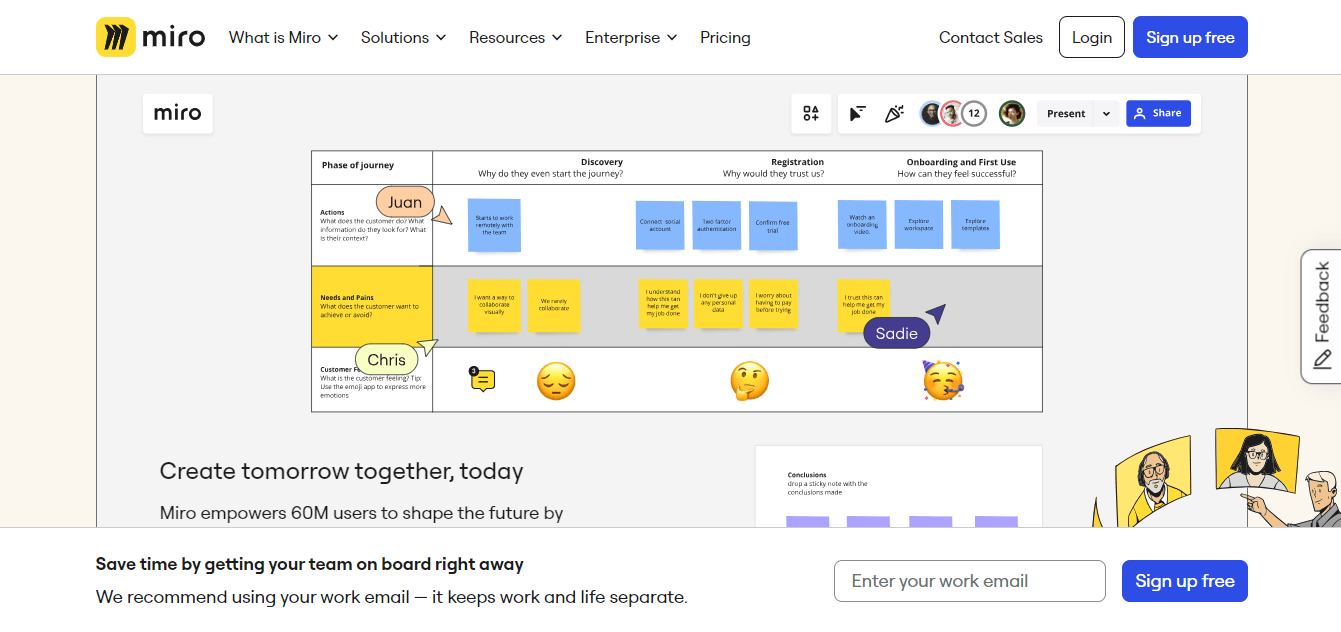
Boost your team’s creativity and productivity with Miro, the ultimate digital whiteboard for online collaboration. With over 50 million users, Miro’s infinite canvas facilitates brainstorming, diagramming, and planning. Enjoy a 95% customer satisfaction rate thanks to its intuitive interface and 550+ templates for inspiration. Join Miro to unlock your team’s full potential in visualizing ideas, projects, and innovative solutions.
Real-time brainstorming, visualizing workflows with diagrams and Kanban boards, collaborative decision-making, seamless communication within the platform, robust integrations with popular apps, a user-friendly mobile experience, and continuous updates for enhanced functionality make Miro an essential tool for unleashing your team’s potential in creative endeavors and project planning.
Features –
- Real-time collaboration on virtual whiteboards
- Templates for brainstorming and planning
- Integration with popular tools and platforms
- Visual and interactive interface for creative collaboration
Pricing –
- Free plan with basic features
- Team plan at $8.00 per user per month
- Business plan at $16.00 per user per month
- Enterprise plan with custom features and support
12. Slack Connect – Extended Collaboration Across Organizations
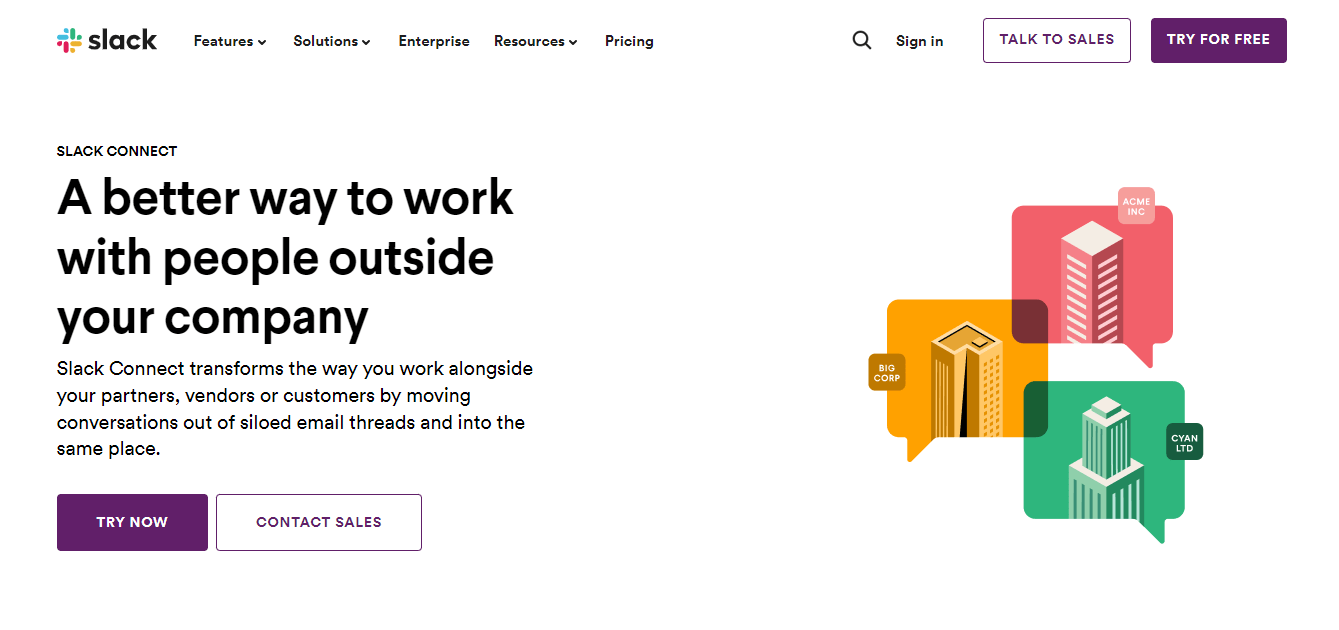
Slack Connect fosters seamless collaboration with external partners, extending its capabilities beyond internal networks. It has led to a 200% increase in external collaboration, streamlining workflows, and improving productivity. Modern businesses must foster innovation and growth through enhanced cross-organizational teamwork in our connected world.
95% of users report better communication with partners, reducing email-based friction. 80% of teams claim that Slack Connect significantly saves valuable time by centralizing communication and tasks in one platform, increasing efficiency and productivity across organizations. This powerful tool is revolutionizing the way businesses collaborate externally.
Features –
- Extended collaboration with external partners
- Secure channels for cross-organization communication
- Shared channels for seamless integration
- Real-time messaging and file sharing
Pricing –
- Free plan with basic features
- Standard plan at $6.67 per user per month
- Plus plan at $12.50 per user per month
- Enterprise Grid with custom pricing
13. Cisco Webex – Secure Online Meetings
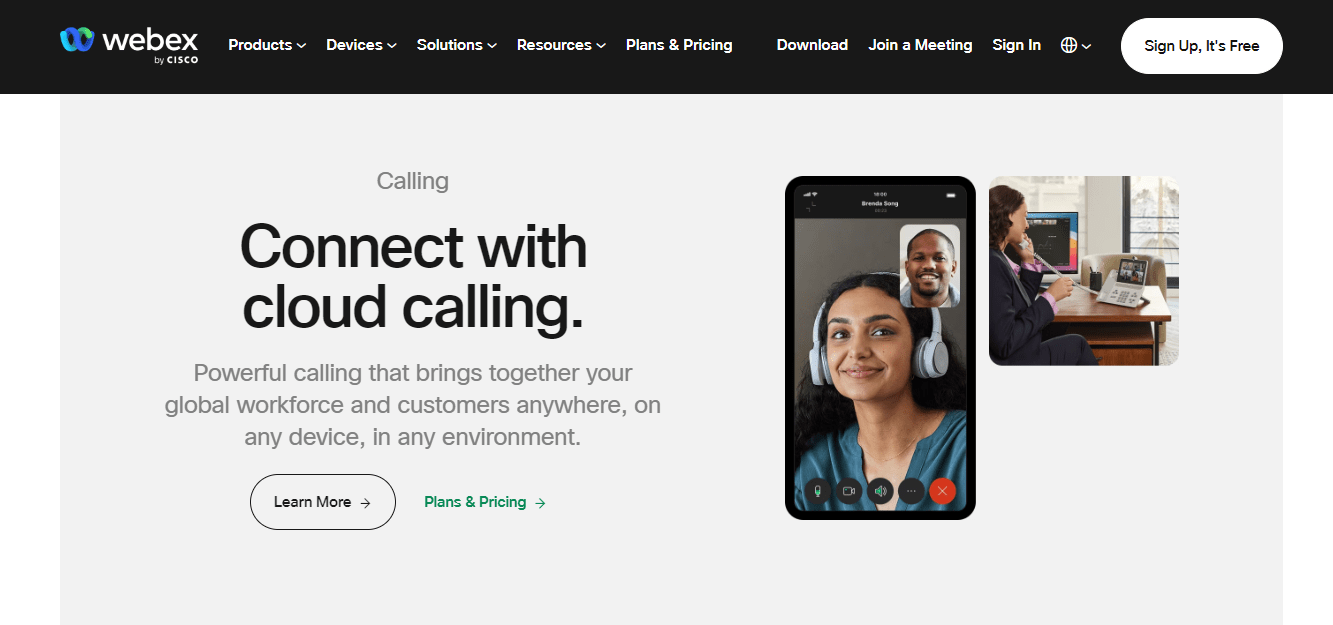
Cisco Webex ensures secure online meetings and team collaboration with end-to-end encryption and virtual backgrounds, offering a professional, distraction-free environment. Trusted by Fortune 500 companies, it hosts over 2 billion meetings annually, featuring multi-factor authentication for robust security. Its suite enhances dynamic sessions, becoming the top choice for engaging experiences.
Enhance collaboration with screen sharing, whiteboards, and polls across devices bolstered by noise removal and real-time transcriptions. AI-powered insights drive productivity, while easy access via browser or app and real-time translation in 100+ languages foster global collaboration. Seamless integration with popular productivity tools ensures a streamlined workflow, enhancing team efficiency.
Features –
- Secure online meetings and video conferencing
- End-to-end encryption for data protection
- Virtual backgrounds for a professional setting
- Collaboration tools for team engagement
Pricing –
- Free plan with basic features
- Starter plan at $13.50 per host per month
- Plus, plan at $17.95 per host per month
- Business plan with custom pricing
- Flexible pricing options for diverse needs
14. Figma – Collaborative Design Tool
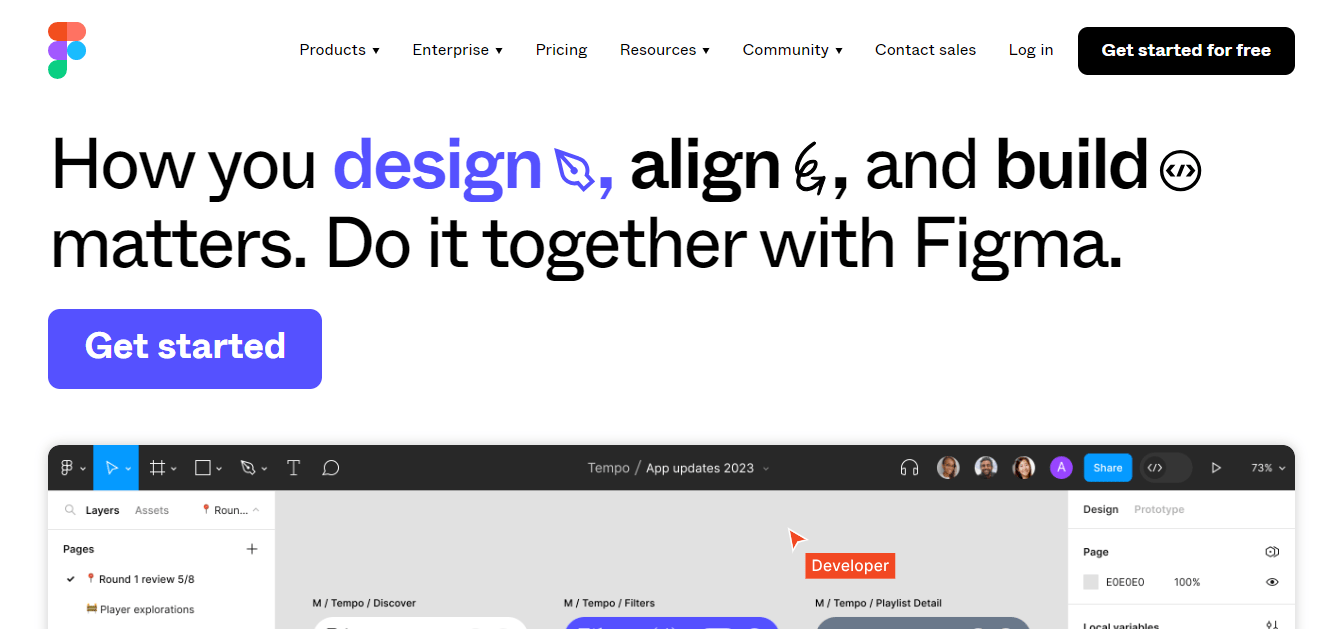
Figma revolutionizes teamwork and design with its collaborative platform, enabling real-time editing and creativity from anywhere. It transcends traditional file-sharing and version control, embodying design magic in 2024. Its cloud-based interface fosters a shared digital studio space, allowing instant collaboration and feedback. Figma’s user-friendly tools support seamless global team collaboration.
With Figma, teams work in sync, providing instant feedback and refining ideas on a cloud-based canvas accessible on any device. Boasting 3 million+ active users, Figma speeds up design iterations by 50% and achieves 98% user satisfaction, marking it not just a tool but a transformative force in design. Its integration with other productivity tools streamlines workflows.
Features –
- Collaborative design and prototyping
- Real-time collaboration on design projects
- Cloud-based platform for accessibility
- Integrations with design and development tools
Pricing –
- Free plan for individual users
- Figma Professional plan at $12.00 per editor per month
- Organization plan at $45.00 per editor per month
- Custom solutions for unique design workflows
15. Evernote – Note-Taking and Organization
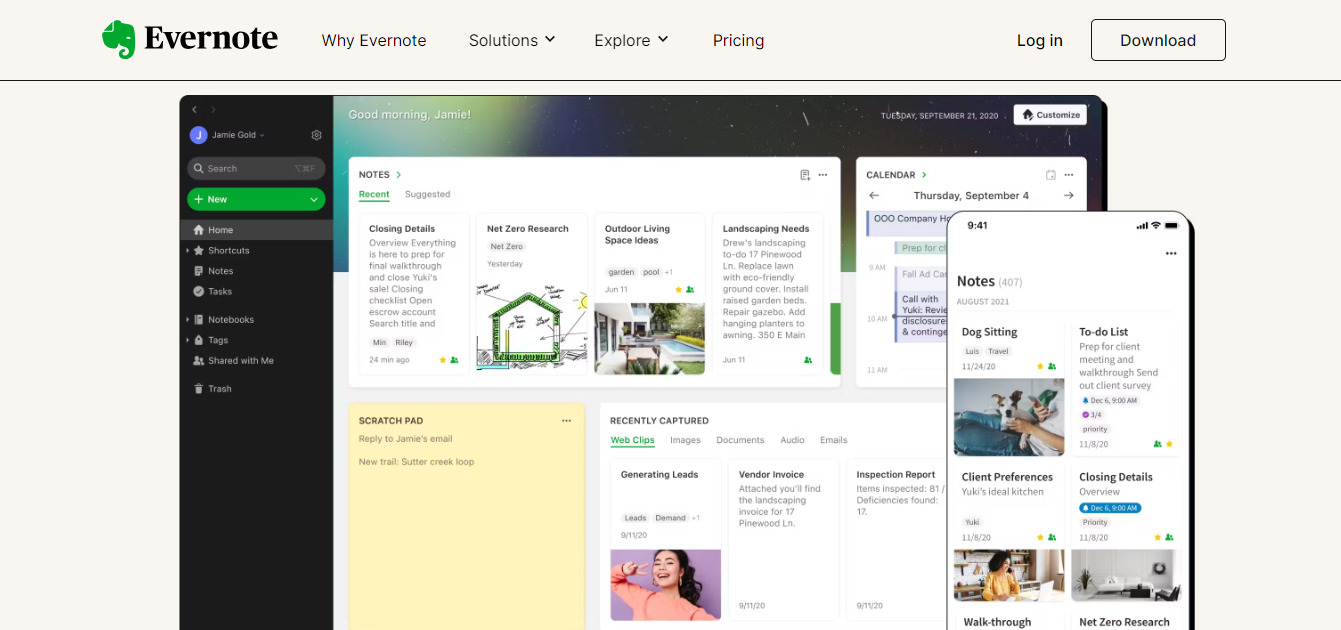
Boost productivity with Evernote, the app that enhances note-taking efficiency by 52% and cuts missed deadlines by 48%, as trusted by 225 million users globally. Its integrated to-do lists and reminders, alongside a 97% satisfaction rate for cross-device synchronization, showcase its utility. Evernote is a cornerstone for professional organizations, transforming how ideas are captured and managed.
Evernote, a vital tool for capturing ideas, organizing information, and ensuring accessibility across devices, supports professionals in staying organized and efficient. It seamlessly integrates with other productivity tools, enhancing workflow and collaboration. With features like document scanning and customizable note templates, Evernote caters to a wide range of needs, making it indispensable in a professional’s toolkit.
Features –
- Note-taking and organization of ideas
- To-do lists and task management
- Cross-device synchronization for accessibility
- Collaboration through shared notebooks
Pricing –
- Free plan with basic features
- Evernote Premium plan at $7.99 per month
- Evernote Business plan at $14.99 per user per month
- Custom solutions for business-specific needs
Recommended read – 15 Best Chairs for Remote Work
16. Calendly – Simplified Appointment Scheduling
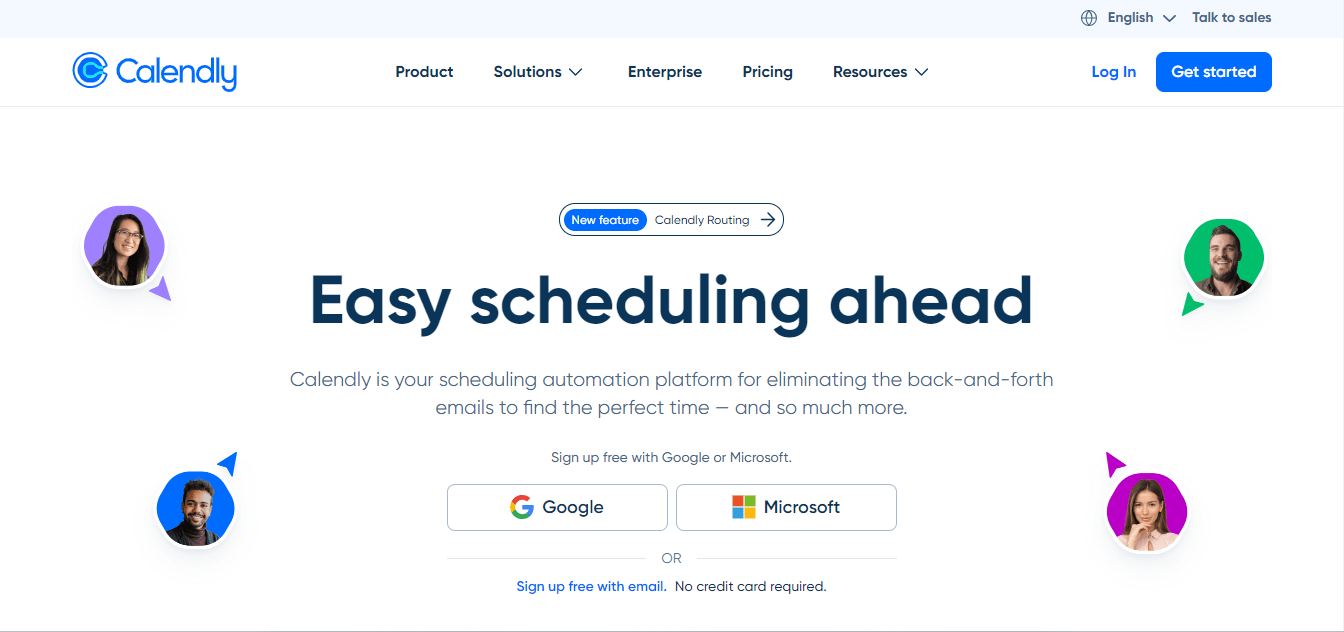
Calendly streamlines appointment scheduling, eliminating email back-and-forth and saving time. With over 10 million users, it integrates seamlessly with major calendars and CRMs like Google Calendar, Outlook, and Salesforce. Its free plan caters to solopreneurs, offering basic features for starting your scheduling journey. Advanced features boost customization and automation for all users.
Calendly lets you define availability, share your booking page easily, and customize your workflow with automated reminders and payment integrations. It makes it a productivity game-changer by reducing conflicts and freeing you to focus on what’s important. Its intuitive interface and user-friendly design ensure a smooth scheduling experience for hosts and guests.
Features –
- Simplified scheduling with availability sharing
- Integration with calendar platforms
- Customizable meeting types and durations
- Automated reminders and follow-ups
Pricing –
- Free plan with basic scheduling features
- Premium plan at $8.00 per user per month
- Pro plan at $12.00 per user per month
- Enterprise plan with custom features
?♀️ Also read – 12 Best Smartphones for 2024: A Must-Have for Remote Workers
17. Dropbox – Cloud-Based File Storage and Collaboration
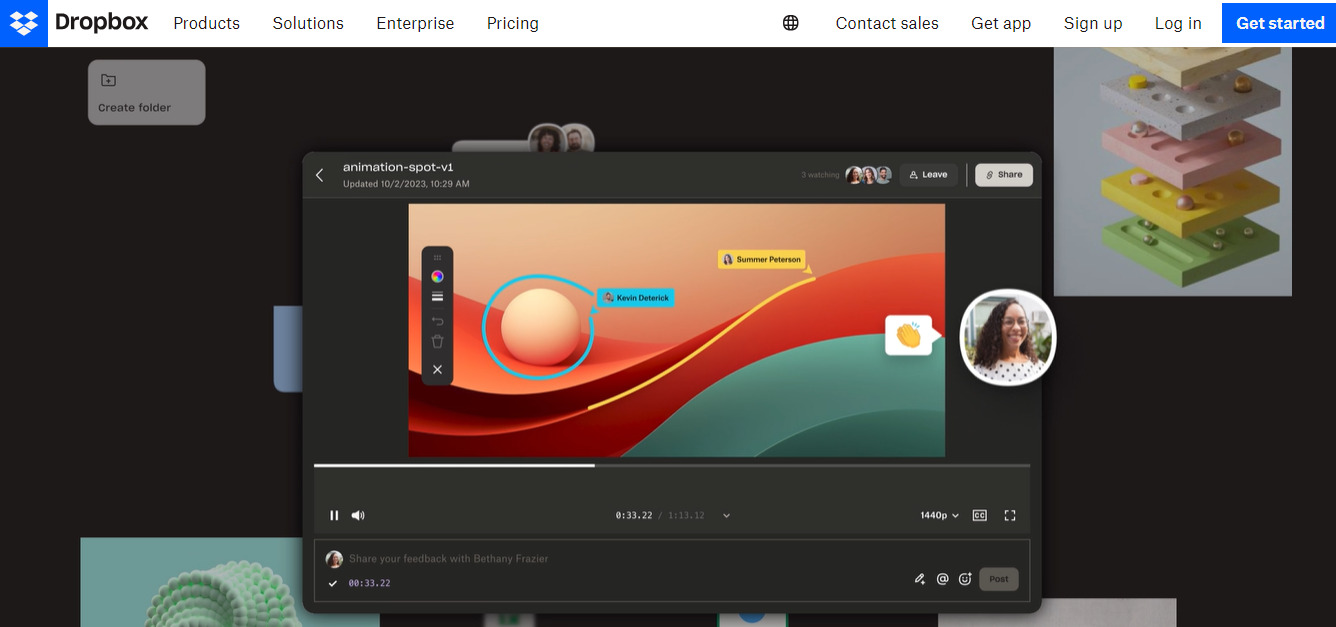
Dropbox transcends mere cloud storage to become a productivity nexus, boasting over 1 billion mobile app downloads and serving 600k+ teams worldwide. It’s a go-to for storing, sharing, and collaborating on any-size documents, ensuring file sync keeps all parties aligned. Its intuitive interface and robust features streamline workflow, making it indispensable for modern digital collaboration.
Real-time updates, shareable links, and secure permissions facilitate seamless teamwork across borders. Easily manage large data transfers without worrying about email restrictions. Dropbox offers robust security features, including recovery options, password protection, and watermarking, securing critical data and boosting efficiency. This makes it a top contender for the best remote work tools and a leading cloud storage and collaboration platform.
Features –
- Cloud-based file storage and collaboration
- File synchronization for accessibility
- Shared folders and collaborative editing
- Integration with third-party apps
Pricing –
- A basic plan with free storage
- Plus plan at $9.99 per month
- Professional plan at $16.58 per month
- Business plan with custom pricing
- Custom solutions for enterprise-level needs
18. Todoist – Task Management and Productivity
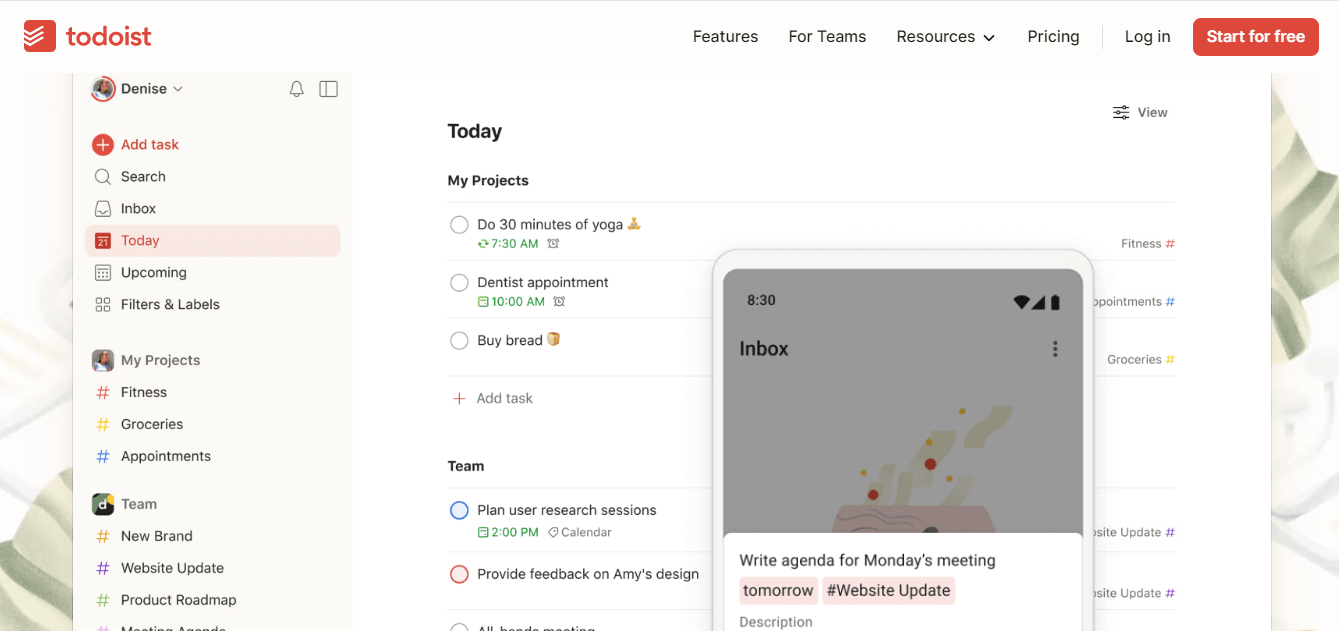
Todoist, the top task management app used by 30 million, simplifies work and life efficiently. Capture tasks effortlessly in natural language, prioritize with intuitive color codes, and organize comprehensively with projects and labels. Set reminders and deadlines to beat procrastination and collaborate seamlessly. Beyond tasks, integrate emails, sync calendars, and connect with 50+ essential apps.
Customize with themes and filters for a personal workflow. Todoist is more than a to-do list; it’s a productivity powerhouse, endorsed by Forbes and The New York Times, with a 9.4/10 Trustpilot rating and four-time G2 Leader. Its global user base spans 30 million, demonstrating its widespread acceptance and effectiveness. Continuous innovation keeps the app at the forefront of productivity, which is essential for professionals worldwide.
Features –
- Task management and organization
- Priority setting and due dates
- Collaborative projects and task assignment
- Integrations with productivity tools
Pricing –
- Free plan with basic task management
- Todoist Premium plan at $3.00 per month
- Business plan at $5.00 per user per month
- Custom solutions for enterprise task management
19. Zendesk – Customer Support and Ticketing System
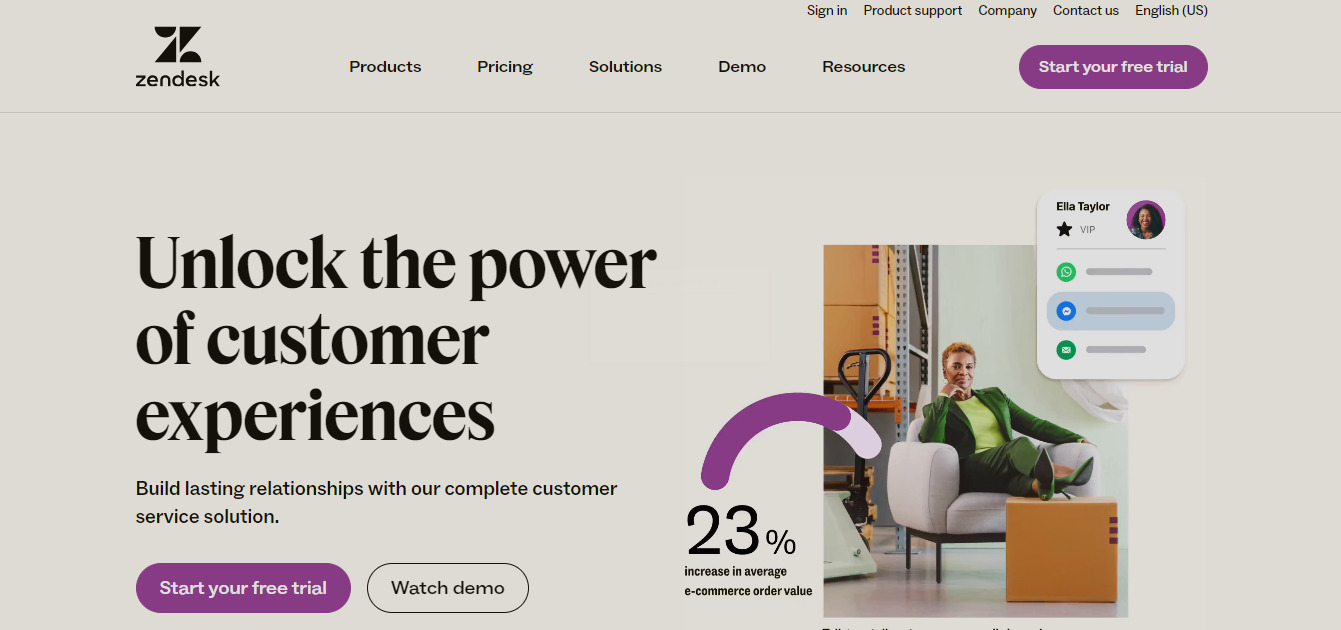
Revolutionize remote support with Zendesk, a trusted customer support and ticketing system used by over 200,000 businesses worldwide. Boost agent productivity by 30% through automated ticket routing, AI-powered self-service, and a unified inbox for all communication channels. Zendesk offers robust reporting and analytics, allowing you to make data-driven decisions and continuously improve customer support efficiency.
Empower customers with a searchable knowledge base that deflects 25% of tickets and speeds up resolutions. Gain insights through comprehensive reporting, identify trends, and optimize performance. Zendesk seamlessly integrates with existing tools and scales to support your team’s growth, making it an essential part of the best remote work tools for efficient customer support and ticket management for remote teams.
Features –
- Customer support ticketing system
- Knowledge base integration for self-service
- Automation of customer inquiries
- Analytics and reporting for performance measurement
Pricing –
- A suite of products, including Support, Chat, and Explore
- Essential plan at $5.00 per agent per month
- Team plan at $19.00 per agent per month
- Enterprise plan with custom pricing
- Flexible pricing based on the number of agents
? Related – Mindfulness vs. Meditation: How Both Can Benefit You in the Remote Work Lifestyle
20. MURAL – Digital Workspace for Visual Collaboration
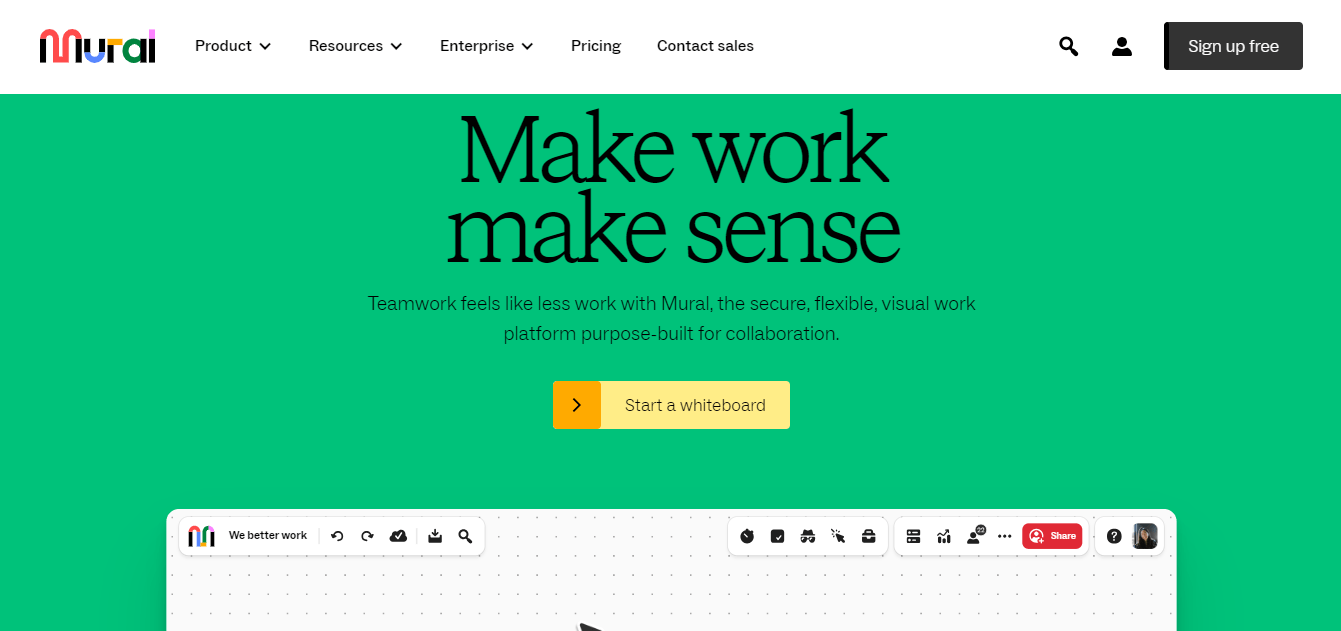
MURAL is a digital workspace designed for visual collaboration, allowing teams to collaborate effectively and creatively on virtual whiteboards. With features like templates and integrations, MURAL enhances creativity and collaboration in remote teams. It empowers teams to streamline workflows, visualize innovative ideas, and achieve project excellence through seamless cooperation.
Dive into a library of pre-made templates, embrace visual thinking, and boost engagement with interactive elements. MURAL’s impact is evident in a 60% increase in team alignment, with 85% of teams reporting improved communication and collaboration. MURAL is a powerhouse for remote collaboration, trusted by over 200,000 teams worldwide, including Airbnb, Netflix, and IBM.
Features –
- Digital workspace for visual collaboration
- Templates for creativity and planning
- Real-time collaboration on virtual whiteboards
- Integrations with design and project management tools
Pricing –
- Free plan with basic features
- Team plan at $12.00 per member per month
- Business plan at $20.00 per member per month
- Enterprise plan with custom features and support
21. ClickUp – All-in-One Project Management Platform
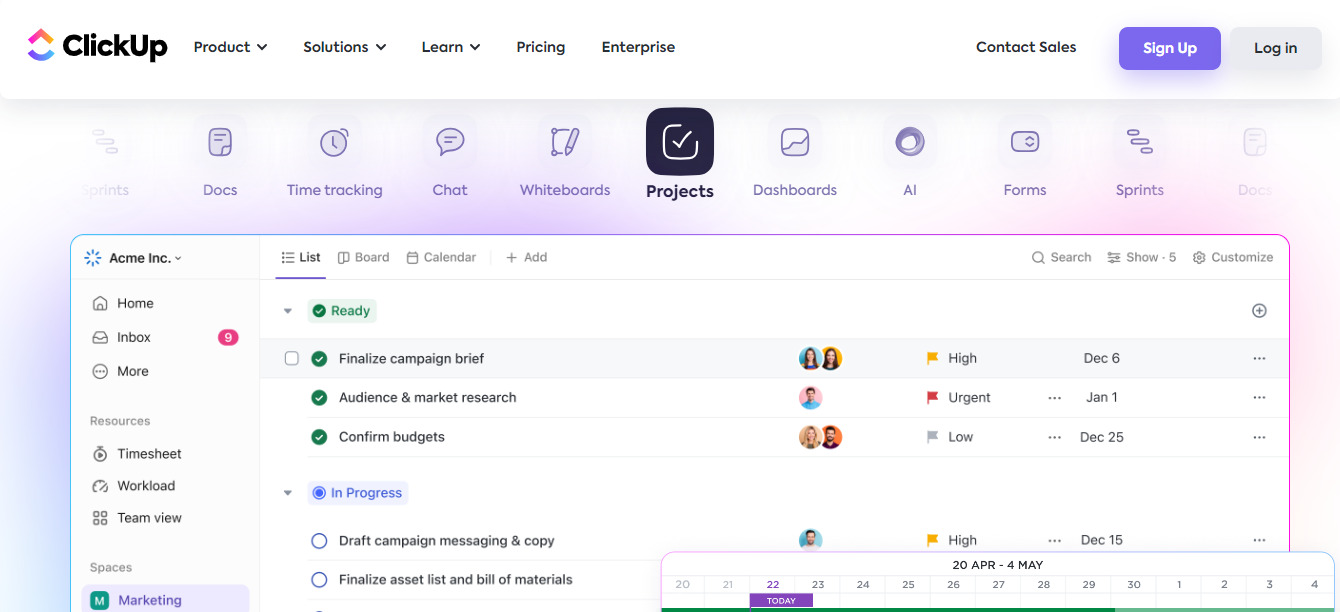
ClickUp is the go-to all-in-one project management platform trusted by over 100,000 teams worldwide. It simplifies workflow management, fosters task collaboration, and streamlines goal tracking in a single, intuitive interface. ClickUp’s strength lies in its extensive customization options. It allowing you to tailor it precisely to your unique requirements with customizable features and views.
Enhance real-time team collaboration with mentions, discussions, collaborative editing tools, and seamless integrations. All while gaining valuable insights through dashboards and reporting. Boasting an impressive average rating of 4.8 stars, ClickUp enables teams, from small startups to large enterprises, to achieve more together.
Features –
- All-in-one project management platform for the best remote work tools
- Customizable features for task management
- Document collaboration and goal-tracking
- Integration with third-party apps
Pricing –
- Free plan with basic features
- Unlimited plan at $5.00 per user per month
- Business plan at $9.00 per user per month
- Custom solutions for enterprise-level project management
22. Google Workspace – Comprehensive Cloud Productivity Suite

Google Workspace (formerly G Suite) is a robust cloud-based productivity suite that integrates tools like Gmail, Google Docs, Sheets, and Drive. With over 2 billion active users, Google Workspace provides seamless collaboration across teams, allowing real-time editing, file sharing, and video conferencing through Google Meet. Its ease and accessibility make it ideal for remote teams.
Beyond basic productivity, Google Workspace offers comprehensive security features such as data loss prevention, secure email encryption, and endpoint management, ensuring data protection. Integration with tools like Calendar and Keep enhances scheduling and note-taking, driving team efficiency. As a top contender in the best remote work tools category, it delivers a secure and streamlined remote work experience.
Features –
- Real-time collaboration with Docs, Sheets, and Slides
- Integrated communication tools like Gmail and Google Meet
- Cloud storage with Google Drive
- Robust security and administrative controls
Pricing –
- Business Starter at $6.00 per user per month
- Business Standard at $12.00 per user per month
- Enterprise plan with custom pricing
- Business Plus at $18.00 per user per month
23. Monday.com – Work Operating System for Teams

Monday.com is a flexible Work Operating System (Work OS) that enables teams to manage projects, workflows, and everyday work efficiently. Trusted by over 100,000 organizations, Monday.com’s visual boards and customizable templates simplify project tracking and task management. It integrates with many apps and tools, making it a versatile solution for remote work.
They also offer powerful automation features that reduce manual tasks and save time, allowing teams to focus on high-priority work. Its scalable platform supports businesses of all sizes, from startups to large enterprises. It is essential for fostering collaboration, transparency, and efficiency in remote work environments, solidifying its position as one of the best remote work tools available.
Features –
- Customizable workflows and templates
- Visual boards for task and project management
- Integration with popular tools and apps
- Automation of repetitive tasks
Pricing –
- Individual plan free for up to 2 users
- Basic plan at $8.00 per user per month
- Standard plan at $10.00 per user per month
- Pro plan at $16.00 per user per month
- Enterprise plan with custom pricing
24. GitHub – Version Control and Collaboration for Developers

GitHub is the go-to platform for developers, offering version control and collaboration tools to manage code repositories efficiently. With over 73 million developers and over 200 million repositories, GitHub is essential for software development teams. It provides tools for code review, project management, and continuous integration, making it an integral part of the remote work ecosystem for development teams.
They also support extensive integrations with other development tools, enabling seamless workflows and enhanced productivity. Its collaborative features include pull requests and issue tracking. It allows teams to work together effectively, regardless of location, with built-in security features and the ability to manage complex projects. It gives teams a reliable history and the confidence to experiment and innovate freely.
Features –
- Version control with Git
- Collaboration on code repositories
- Continuous integration and deployment tools
- Issue tracking and project management
Pricing –
- Free plan with basic features
- Pro plan at $4.00 per user per month
- Team plan at $4.00 per user per month
- Enterprise plan with custom pricing
25. Zapier – Automation for Workflow Efficiency
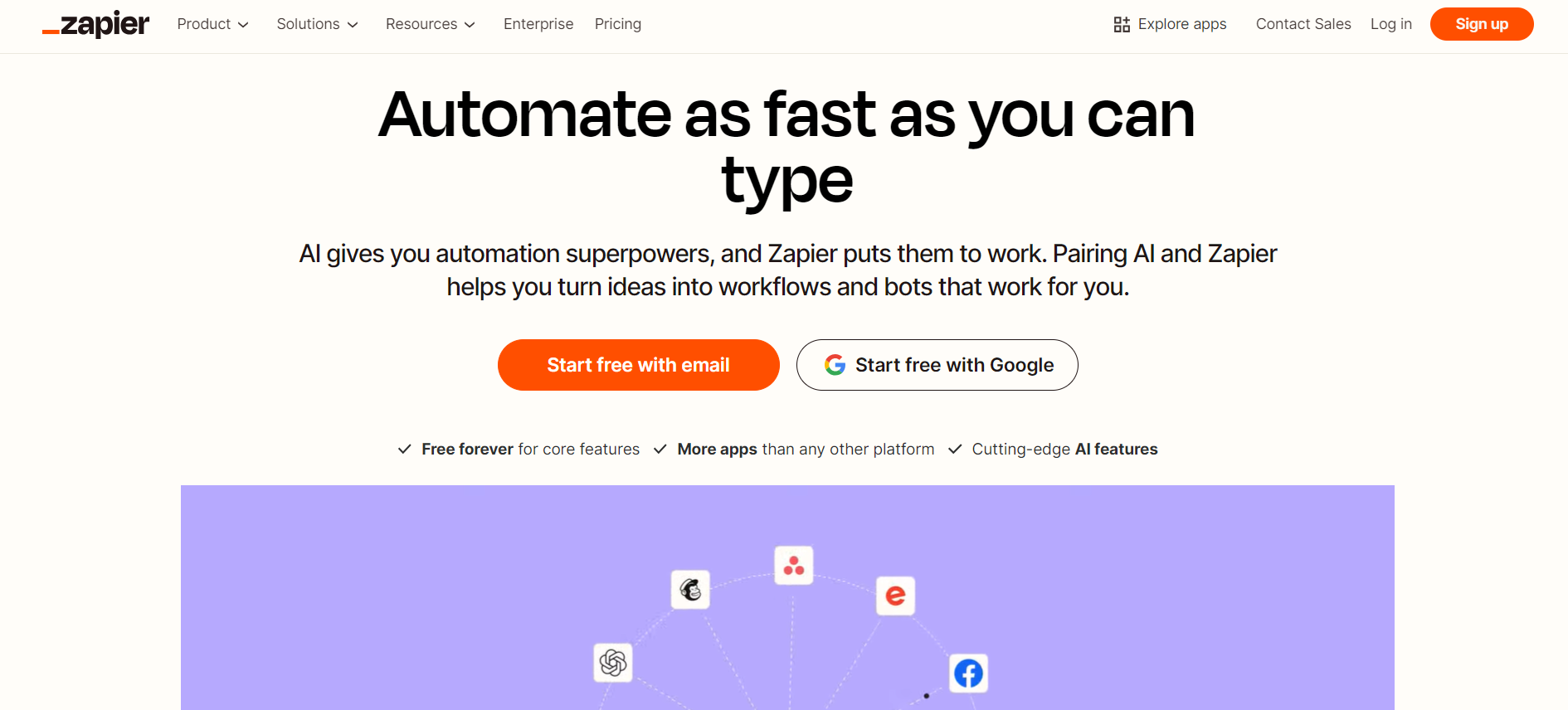
Zapier is an automation tool that integrates with over 3,000 apps, allowing teams to automate workflows and focus on high-value tasks. With 1.8 million users, Zapier eliminates repetitive tasks through “Zaps,” making it invaluable for remote teams looking to streamline processes and reduce manual work. It enhances productivity and is a top choice for the best remote work tools.
Its ability to integrate various apps and services seamlessly makes it a versatile solution for businesses of all sizes. It empowers teams to automate everything from simple tasks to complex workflows without needing coding skills. They increase productivity by reducing manual intervention and efficiently handling critical tasks. It is crucial for teams aiming to optimize operations and stay competitive.
Features –
- Automation of tasks between apps
- Easy-to-use workflow builder
- Integration with over 3,000 apps
- Customizable triggers and actions
Pricing –
- Free plan with basic features
- Starter plan at $19.99 per month
- Professional plan at $49.00 per month
- Team plan at $299.00 per month
- Company plan with custom pricing
26. Slite – Seamless Team Collaboration and Knowledge Sharing

Slite simplifies information management and boosts team engagement through interactive features that facilitate real-time collaboration and feedback. This platform actively reduces the friction of remote work by keeping everyone on the same page, regardless of their physical location. It promotes a culture of transparency and quick decision-making among distributed teams.
With tools that support everything from drafting meeting minutes to brainstorming sessions, Slite ensures that every team member can contribute to the collective knowledge base effectively, enhancing overall productivity and cohesion within the team. The platform’s version control and edit history feature tracks all changes, providing a reliable audit trail for all activities.
Features –
- Structured document and knowledge management
- Real-time collaborative editing
- Integration with Slack and Google Workspace
- Advanced search for quick information retrieval
Pricing –
- Free plan for small teams
- Standard plan at $6.50 per user per month
- Premium plan with advanced controls and support at $12.50 per user per month
27. Krisp – Noise-Cancelling Audio for Clear Communication

Krisp uses AI-driven technology to filter out background noise during calls, ensuring clear audio quality in remote meetings. Trusted by professionals worldwide, it supports any conferencing app and is essential for remote workers in noisy environments. The software continuously adapts to new sounds, ensuring it remains effective in even the most dynamic audio environments.
It enhances vocal clarity and minimizes distractions, promoting more effective communication. It also integrates easily with hardware and software audio systems. They allow users to maintain high-quality communication without needing specialized equipment. Krisp provides customizable settings to tailor noise cancellation levels to different working environments, ensuring optimal audio quality.
Features –
- Real-time noise cancellation for incoming and outgoing calls
- Echo removal to enhance sound clarity
- Compatible with over 800 communication apps
- Personal and team usage modes
Pricing –
- Free plan with basic features
- Pro plan at $5.00 per user per month
- Team plan with central management at $8.00 per user per month
28. Workplace from Meta – Comprehensive Communication Platform

Workplace from Meta integrates social media features into a corporate environment, enabling businesses to foster a connected and interactive remote work culture. It brings familiar communication tools to the workplace, making it easier for teams to share insights, celebrate milestones, and collaborate on projects. The platform enables global real-time communication with live video and group chats.
It features a comprehensive analytics dashboard that helps track employee engagement and measure the impact of internal communications. Custom integration options with existing business tools ensure seamless workflows and enhance productivity within the corporate ecosystem. Its robust security protocols safeguard sensitive corporate data, making it a trusted choice for businesses worldwide.
Features –
- News Feed for company updates and employee posts
- Video calling and live broadcasting capabilities
- Group projects and multi-company collaboration
- Advanced security protocols and administrative controls
Pricing –
- Free plan for NGOs and educational institutions
- Advanced plan at $4.00 per user per month
- Enterprise plan with enhanced support and integration capabilities
29. Lucidspark – Visual Collaboration and Brainstorming
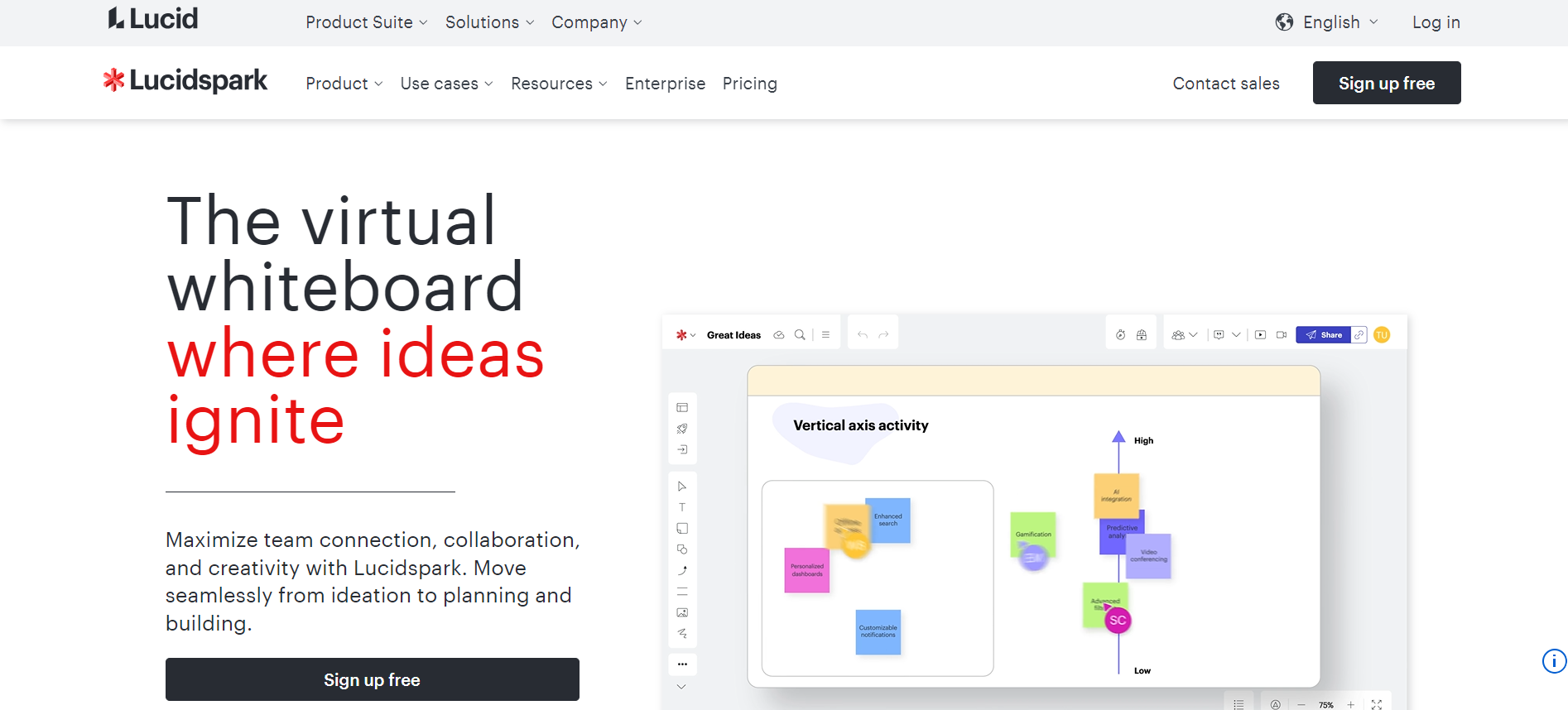
Lucidspark also offers advanced features that support larger-scale collaboration and complex projects. Tools like voting, timer, and sorting help prioritize ideas and streamline decision-making processes. It is ideal for creative teams and strategic planning sessions across various departments, ensuring all voices are heard and integrated effectively into project planning and execution.
The platform’s seamless integration with tools like Lucidchart and Microsoft Teams enhances its utility, enabling a fluid transition between diagramming and collaborative tasks. Its ability to handle multiple users simultaneously ensures that remote teams can work together in real-time, regardless of their physical locations, boosting productivity and engagement.
Features –
- Interactive canvas with sticky notes, freehand drawing, and templates
- Real-time collaboration and commenting
- Integration with Lucidchart, Slack, and other tools
- Voting and timer features to facilitate workshops
Pricing –
- Free basic plan
- Individual plan at $7.95 per month
- Team plan with advanced features at $9.00 per user per month
30. Time Doctor – Productivity and Time Tracking

Time Doctor is a comprehensive time-tracking tool designed to help remote teams stay productive and accountable. It offers detailed insights into how work time is spent, with tools for monitoring web and app usage during work hours. Time Doctor is particularly useful for managers who maintain team productivity and prevent burnout. It features alerts that notify users of deviations from tasks, maintaining focus.
Its robust reporting tools allow managers to analyze productivity trends and make informed decisions about workflow improvements. Time Doctor integrates with project management software, streamlining time entry and ensuring that every minute is accounted for accurately. The platform supports real-time data syncing, enabling immediate updates and insights into team performance metrics.
Features –
- Automatic time tracking with screenshots
- Detailed productivity reports and analytics
- Web and app usage monitoring
- Payroll integration and project management features
Pricing –
- Basic plan at $7.00 per user per month
- Standard plan with additional features at $10.00 per user per month
- Premium plan for enterprise use at $20.00 per user per month
Make Your Remote Work Relocation Easy with Relo.AI
Are you planning a relocation? ? Whether you’re relocating to a new city or just looking for a change, Relo.AI is here to make your transition smooth and hassle-free.
Whether relocating to a new place or embarking on a remote work journey, remember – “Change is the only constant.”
Let us be your trusted guide in this ever-evolving adventure.
Book a consultation with us today, and let us guide you through the relocation process. ?
Contact us now and find out how we can help you make your move and work from anywhere a success. ??
Final Say
Staying at the forefront of the professional world necessitates a deep understanding of the best remote work tools. These tools are advantageous and essential in optimizing teamwork, boosting productivity, and ensuring smooth communication in an age where flexible work arrangements are becoming the norm.
By arming yourself with these critical tools, you position yourself to skillfully manage and thrive in the ever-changing landscape of remote work.